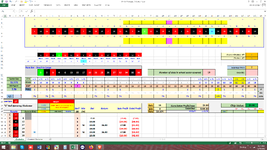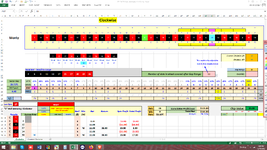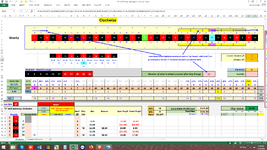Hi Once Again,
I'm looking for some help to make just a few changes on how I read the information here. I'm not fluid enough with Excel to make these changes so that's why I'm looking for a little bit of help. I was given this Excel program but I know how it works so I can tell you exactly how to make a couple of changes that should be pretty quick to do, so if your interested please let me know and I can forward you the workbook and we can discuss what I'm looking to do for those changes.
Thanks so much,
Ron
I'm looking for some help to make just a few changes on how I read the information here. I'm not fluid enough with Excel to make these changes so that's why I'm looking for a little bit of help. I was given this Excel program but I know how it works so I can tell you exactly how to make a couple of changes that should be pretty quick to do, so if your interested please let me know and I can forward you the workbook and we can discuss what I'm looking to do for those changes.
Thanks so much,
Ron