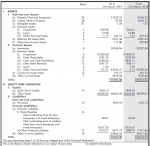snowballresource02
New Member
- Joined
- Feb 27, 2020
- Messages
- 2
- Office Version
- 2010
- Platform
- Windows
when I tries to copy Balance Sheet from PDF to Excel it mix words and numbers together so I can't work on the data
I am copy pasting data in question
Please reply me Sir
===============================================
I am copy pasting data in question
Please reply me Sir
===============================================
| BALANCE SHEET AS AT 31ST MARCH, 2019 |
| I ASSETS |
| 1 Non-Current Assets |
| (a) Property, Plant and Equipment 2A 21333.73 19506.23 |
| (b) Capital Work-in-Progress 2B 29.85 3422.11 |
| (c) Intangible Assets 2C 7.24 1.22 |
| (d) Financial Assets |
| (i) Investments 3 225.98 202.61 |
| (ii) Loans 4 13.38 14.85 |
| (iii) Other Financial Assets 5 1.77 241.13 1.77 219.23 |
| (e) Deferred Tax Assets (Net) 6 3101.46 2481.65 |
| (f) Other Non-Current Assets 7 111.80 297.80 |
| 2 Current Assets |
| (a) Inventories 8 28184.96 25287.48 |
| (b) Financial Assets |
| (i) Investments 9 57305.88 41409.57 |
| (ii) Trade Receivables 10 1431.74 2733.09 |
| (iii) Cash and Cash Equivalents 11 2638.60 2852.11 |
| (iv) Other Bank Balances 12 1047.21 906.71 |
| (v) Loans 4 1.46 1.69 |
| (vi) Other Financial Assets 5 121.21 62546.10 0.12 47903.29 |
| (c) Current Tax Assets (Net) 13 192.77 261.72 |
| (d) Other Current Assets 7 4935.84 7032.60 |
| TOTAL 120684.88 106413.33 |
| II EQUITY AND LIABILITIES |
| 1 Equity |
| (a) Equity Share Capital 14 1544.19 1544.19 |
| (b) Other Equity 64858.86 66403.05 56664.88 58209.07 |
| 2 Liabilities |
| Non-Current Liabilities |
| (a) Provisions 15 1849.74 1415.15 |
| Current Liabilities |
| (a) Financial Liabilities |
| (i) Trade Payables 16 |
#NAME? |
| enterprises and small enterprises 30.01 32.28 |
#NAME? |
| other than micro enterprises and |
| small enterprises 8271.35 5776.67 |
| (ii) Other Financial Liabilities 17 1270.37 9571.73 1308.70 7117.65 |
| (b) Other Current Liabilities 18 42860.36 39671.46 |
| TOTAL 120684.88 106413.33 |