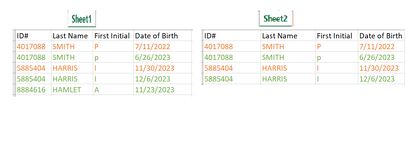Hi,
I’ve three excel worksheets that I combined, sorted to identify inconsistency. Given the same value in the ID field, the expected result in the date of birth field should be the same. The goal is to filter out where the date of birth is inconsistence. Currently, I leveraged the pivot table to identify these records. But, when the dataset is huge, the task can be very time consuming.
Please see attached file and the expected result.
TIA
Regards,
I’ve three excel worksheets that I combined, sorted to identify inconsistency. Given the same value in the ID field, the expected result in the date of birth field should be the same. The goal is to filter out where the date of birth is inconsistence. Currently, I leveraged the pivot table to identify these records. But, when the dataset is huge, the task can be very time consuming.
Please see attached file and the expected result.
| ID# | Last Name | First Initial | Date of Birth | ||||||
| 566639 | CHENOWETH | A | 10/19/2023 | ||||||
| 566639 | CHENOWETH | A | 10/19/2023 | ||||||
| 566639 | CHENOWETH | A | 10/19/2023 | ||||||
| 4017088 | SMITH | P | 6/26/2023 | * | * eyeballing to find inconsistency | ||||
| 4017088 | SMITH | P | 7/11/2022 | * | |||||
| 4017088 | SMITH | p | 6/26/2023 | * | |||||
| 5885404 | HARRIS | I | 11/24/2023 | * | expected result | ||||
| 5885404 | HARRIS | I | 11/30/2023 | * | ID# | Last Name | First Initial | Date of Birth | |
| 5885404 | HARRIS | I | 12/6/2023 | * | 4017088 | SMITH | P | 6/26/2023 | |
| 6567610 | BOYD | B | 9/21/2023 | 4017088 | SMITH | P | 7/11/2022 | ||
| 6567610 | BOYD | B | 9/21/2023 | 4017088 | SMITH | p | 6/26/2023 | ||
| 6567610 | BOYD | B | 9/21/2023 | 5885404 | HARRIS | I | 11/24/2023 | ||
| 8884616 | HAMLET | A | 11/24/2023 | * | 5885404 | HARRIS | I | 11/30/2023 | |
| 8884616 | HAMLET | A | 11/23/2023 | * | 5885404 | HARRIS | I | 12/6/2023 | |
| 13362760 | BLOUNT | C | 9/24/2023 | 8884616 | HAMLET | A | 11/24/2023 | ||
| 13362760 | BLOUNT | C | 9/24/2023 | 8884616 | HAMLET | A | 11/23/2023 | ||
| 13362760 | BLOUNT | C | 9/24/2023 | ||||||
| 60406540 | WADE | D | 9/16/2023 | ||||||
| 60406540 | WADE | D | 9/16/2023 | ||||||
| 60406540 | WADE | D | 9/16/2023 | ||||||
| 70277960 | SMITH | E | 9/30/2023 | ||||||
| 70277960 | SMITH | E | 9/30/2023 |
TIA
Regards,