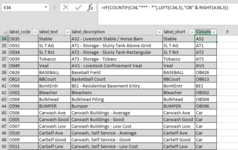Greetings...
I have a formula that ALMOST works...
I need it to look at the LEFT 5 characters in Column C (label_description), and if they match the format "*** - *" then I need it to return just the first 3 characters.
If it's false, I need it to return "OB" & the RIGHT 3 characters from column A (label_code)
The problem is, I'm having difficulty getting the wildcards to work properly. Apparently "IF" cannot use wildcards, but COUNTIF can, so I have to combine them as follows...

As you can see the formula works until row 45... it WANT IT to return "OB506" but it returns "Car" because column C contains "*** - *" (where indicated by red rectangle.)
HOW do I get the formula to ONLY consider the LEFT 5 characters?
I have searched for a solution for quite awhile, but I seem to be running in circles.
I have hundreds of records in this table, and would really like to not have to "fix" each record manually.
I have a formula that ALMOST works...
I need it to look at the LEFT 5 characters in Column C (label_description), and if they match the format "*** - *" then I need it to return just the first 3 characters.
If it's false, I need it to return "OB" & the RIGHT 3 characters from column A (label_code)
The problem is, I'm having difficulty getting the wildcards to work properly. Apparently "IF" cannot use wildcards, but COUNTIF can, so I have to combine them as follows...
As you can see the formula works until row 45... it WANT IT to return "OB506" but it returns "Car" because column C contains "*** - *" (where indicated by red rectangle.)
HOW do I get the formula to ONLY consider the LEFT 5 characters?
I have searched for a solution for quite awhile, but I seem to be running in circles.
I have hundreds of records in this table, and would really like to not have to "fix" each record manually.
Attachments
Last edited: