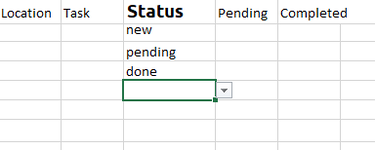Hello all,
I need some help.
I have an small excel with 5 rows and I need a formula that inserts a fix date.
The rows are:
Location-task-status-pending-completed
On the status row I have a drop-down menu with 3 options(new,pending,done)
What I exactly need is to convert this formula into a fix date:
=IF(cell="text", value_to_return, "")
So if in “status row” I choose “done option”, in the “completed row” it shows the date this option was chosen.
Where “value to return” is a fix date for the option chose on status and does not change unless you change on the drop-down menu.
I am attaching a screen shoot.
I thanks you in advace for you help.
Best.
I need some help.
I have an small excel with 5 rows and I need a formula that inserts a fix date.
The rows are:
Location-task-status-pending-completed
On the status row I have a drop-down menu with 3 options(new,pending,done)
What I exactly need is to convert this formula into a fix date:
=IF(cell="text", value_to_return, "")
So if in “status row” I choose “done option”, in the “completed row” it shows the date this option was chosen.
Where “value to return” is a fix date for the option chose on status and does not change unless you change on the drop-down menu.
I am attaching a screen shoot.
I thanks you in advace for you help.
Best.