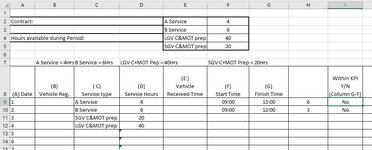Beau the dog
Board Regular
- Joined
- Mar 8, 2021
- Messages
- 72
- Office Version
- 365
- Platform
- Windows
In my head this seems so basic, but I don't understand why this isn't working.
Ok, so in column D under service hours, the values are reached by using a simple VLOOKUP referencing the table E2-F5
In cell H9 the value is reached by using this formula: =text(G9-F9,"h"), and then pulled down to cell H10. This is to determine the time taken to complete the job.
Basically I am trying to show if a job was completed within the allotted time. So I use the following IF formula: =IF(H9<=D9,"Yes","No")
I'm just trying to get the formula to work, so I set the times so one has failed and one has succeeded. But it doesn't work! Is it because I am referencing two cells that already have formula in them? Picture attached for reference, and the cells are formatted to 'general'.
Thanks in advance for any help given.
Ok, so in column D under service hours, the values are reached by using a simple VLOOKUP referencing the table E2-F5
In cell H9 the value is reached by using this formula: =text(G9-F9,"h"), and then pulled down to cell H10. This is to determine the time taken to complete the job.
Basically I am trying to show if a job was completed within the allotted time. So I use the following IF formula: =IF(H9<=D9,"Yes","No")
I'm just trying to get the formula to work, so I set the times so one has failed and one has succeeded. But it doesn't work! Is it because I am referencing two cells that already have formula in them? Picture attached for reference, and the cells are formatted to 'general'.
Thanks in advance for any help given.