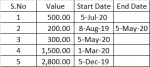I need formula for below,
F1, IF D1 IS BLANK AND C1 LESS THAN IN BETWEEN FROM 01.01.2020 TO 31.01.2020 THEN B2 NEED TO APPEAR OTHERWISE 0
F1, D1 HAVE DATE AND IT IS BETWEEN 01.01.2020 TO 31.01.2020 THEN VALUE SHOULD APPEAR OR 0

F1, IF D1 IS BLANK AND C1 LESS THAN IN BETWEEN FROM 01.01.2020 TO 31.01.2020 THEN B2 NEED TO APPEAR OTHERWISE 0
F1, D1 HAVE DATE AND IT IS BETWEEN 01.01.2020 TO 31.01.2020 THEN VALUE SHOULD APPEAR OR 0