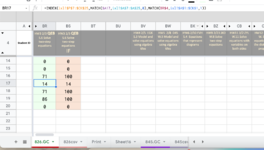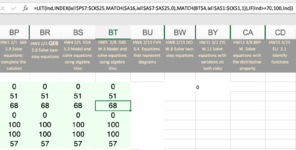Miss Sybil
New Member
- Joined
- Apr 25, 2021
- Messages
- 5
- Office Version
- 365
- Platform
- MacOS
Hey All, i'm new to this forum and new to excel. It's a wonderful tool and i hope to learn more.
For example, I have a question on this formula. I want to use an IF statement if cell is =>65 then bring back 100 as a value.
If cell is <65 bring back whatever the cell value is, in this case 65. Is that possible?
In this instance if less than 65, how would I bring back the actually value? Is that possible with IF statement?
=if(A1>=65,100,0)
For example, I have a question on this formula. I want to use an IF statement if cell is =>65 then bring back 100 as a value.
If cell is <65 bring back whatever the cell value is, in this case 65. Is that possible?
In this instance if less than 65, how would I bring back the actually value? Is that possible with IF statement?
=if(A1>=65,100,0)