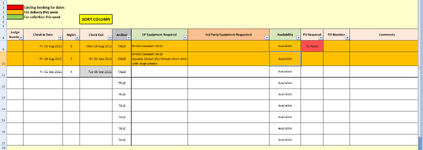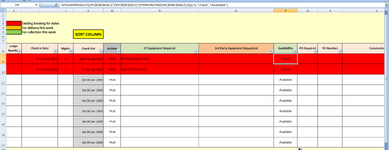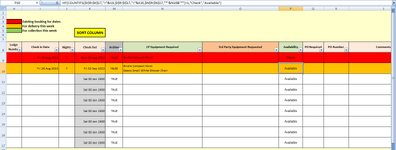I have got a =if sumproduct formula below
=IF(SUMPRODUCT((I9<$K$9:$K$17)*(K9>$I$9:$I$17)*(N9=$N$9:$N$17))>1,"Check","Available")
however I need the (N9=$N$9:$N$17) section to find values within the text.
Values in column N are entered from a drop down list (a VBA allow multiple selections).
I have attached a image of my worksheet;
Example: Check in dates overlap and both rows contain "Birdie Compact Hoist" in column N, however row 10 also contains "Aquatec......." in the same cell.
Currently, column P is returning "available" as per the formula above as it is not picking up that "Birdie Compact Hoist" has appeared in both cells.
Can anyone suggest a solution how the formula can pick out matching values from the text in column N?
TIA
=IF(SUMPRODUCT((I9<$K$9:$K$17)*(K9>$I$9:$I$17)*(N9=$N$9:$N$17))>1,"Check","Available")
however I need the (N9=$N$9:$N$17) section to find values within the text.
Values in column N are entered from a drop down list (a VBA allow multiple selections).
I have attached a image of my worksheet;
Example: Check in dates overlap and both rows contain "Birdie Compact Hoist" in column N, however row 10 also contains "Aquatec......." in the same cell.
Currently, column P is returning "available" as per the formula above as it is not picking up that "Birdie Compact Hoist" has appeared in both cells.
Can anyone suggest a solution how the formula can pick out matching values from the text in column N?
TIA