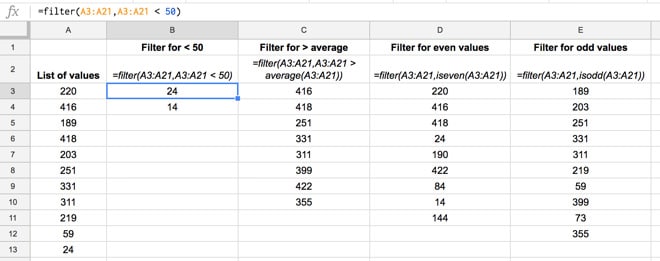shaftdx
Board Regular
- Joined
- Aug 20, 2018
- Messages
- 136
- Office Version
- 2011
- Platform
- MacOS
OK I will be honest here I am trying to do this in Google sheets but if it can not be done I can switch it over to Excel I am just hoping the formula would cross over easily.
I have one workbook with 3 tabs. "Employees" "Call Out Sheet" & "Summary Sheet"
Employee Sheet is just a simple list of names for me to make a pull down Data Verification
Call Out Sheet is a list. Column A is the pull down list of the employees, Col B the date they are calling out this is an ever increasing list that I just add more rows as needed
Summary Sheet Right now has one Pull down menu where I will pick one of the employees names and from that I want a summary of all the times they called out during that pay period. (along with other things but once I learn how to do this the rest I can make it apply)
As it stands right now I have a list of the dates in the pay period listed that I can change easily
Basically I want it that when I choose the employee name it will match both the Name and the date and display it in one place (Summary sheet.)
any ideas?
I have one workbook with 3 tabs. "Employees" "Call Out Sheet" & "Summary Sheet"
Employee Sheet is just a simple list of names for me to make a pull down Data Verification
Call Out Sheet is a list. Column A is the pull down list of the employees, Col B the date they are calling out this is an ever increasing list that I just add more rows as needed
Summary Sheet Right now has one Pull down menu where I will pick one of the employees names and from that I want a summary of all the times they called out during that pay period. (along with other things but once I learn how to do this the rest I can make it apply)
As it stands right now I have a list of the dates in the pay period listed that I can change easily
Basically I want it that when I choose the employee name it will match both the Name and the date and display it in one place (Summary sheet.)
any ideas?