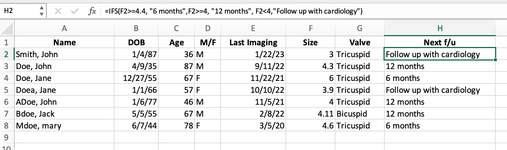confusedcardiac
New Member
- Joined
- Jan 22, 2023
- Messages
- 3
- Office Version
- 365
- Platform
- MacOS
Hello, I've tried pretty hard to figure this out and I am stuck. Essentially I am creating a list of patients with aortic aneurysms and the size determines when they follow up. But, if the have a bicuspid valve, the follow up date changes.
Column F has size
=IFS(F2>=4.4, "6 months",F2>=4, "12 months", F2<4,"Follow up with cardiology")
The problem is if a patient has a Bicuspid valve (which is listed in column G) and the size is 4 (F2>=4), then the patient needs follow up in 6 months instead of 12.
Also, in column E I have the first date of imaging and it would be great if, instead of 6 months, it actually gives me 6 months after the date.
Any help would be greatly appreciated, even if it is telling me it isn't possible. At least I won't keep spending so much time trying to figure it out.
Column F has size
=IFS(F2>=4.4, "6 months",F2>=4, "12 months", F2<4,"Follow up with cardiology")
The problem is if a patient has a Bicuspid valve (which is listed in column G) and the size is 4 (F2>=4), then the patient needs follow up in 6 months instead of 12.
Also, in column E I have the first date of imaging and it would be great if, instead of 6 months, it actually gives me 6 months after the date.
Any help would be greatly appreciated, even if it is telling me it isn't possible. At least I won't keep spending so much time trying to figure it out.