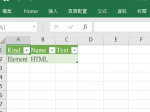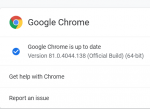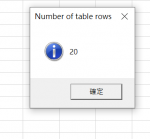Dear ALL,
I follow your video, I want to import data from Web of this link https://racing.hkjc.com/racing/information/english/Racing/JockeysRides.aspx
When I run from web, in explore I read the link, document, does not have TABLE, but I can read table and data, on TABLE VIEW and DATA VIW, when I press LOAD or CHANGE, it load a table only, no data. Please teaching me what is my mistake and how to do? THX!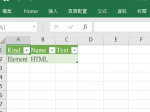
I follow your video, I want to import data from Web of this link https://racing.hkjc.com/racing/information/english/Racing/JockeysRides.aspx
When I run from web, in explore I read the link, document, does not have TABLE, but I can read table and data, on TABLE VIEW and DATA VIW, when I press LOAD or CHANGE, it load a table only, no data. Please teaching me what is my mistake and how to do? THX!