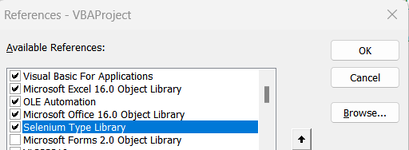staygreen1980
New Member
- Joined
- Jan 30, 2024
- Messages
- 1
- Office Version
- 2019
- Platform
- Windows
Hi Everyone,
I am trying to do a web query to extract information from this link
National Basketball Association Ranking & Standings & Table 2023-2024 - Bola Livescore & Orlando Magic vs Charlotte Hornets H2H, Odds, Standings - Bola Livescore (The 1st table "Live Odds Comparison"
There is nothing that shows up when I load the link.
I have tried the web query options, tried loading at different timings, basically everything I can think of in the past 3-4 weeks.
I will be grateful if someone can give me advice, and I will be glad to give a small token if someone can enlighten me.
Many thanks.
I am trying to do a web query to extract information from this link
National Basketball Association Ranking & Standings & Table 2023-2024 - Bola Livescore & Orlando Magic vs Charlotte Hornets H2H, Odds, Standings - Bola Livescore (The 1st table "Live Odds Comparison"
There is nothing that shows up when I load the link.
I have tried the web query options, tried loading at different timings, basically everything I can think of in the past 3-4 weeks.
I will be grateful if someone can give me advice, and I will be glad to give a small token if someone can enlighten me.
Many thanks.