Hello,
I have posted this on 3 other forums and no one has responded. It seems like a doable request. Maybe a not-so-advanced user has an advanced scenario? It doesn't seem outlandish to insert a row once data is input.
I have a macro written on a specific sheet (not a module). What it does is when a selection is made in the dropdown in C2, it populates, in the adjacent cell, D2, another dropdown depending on the selection in C2.
This works perfectly.
However, this configuration will not allow me to insert a row, which pushes the data in Row 2 to Row 3.
Here is the code on the sheet.
When I insert a row, I get MSVB error: Run-Time error '13': Type Mismatch
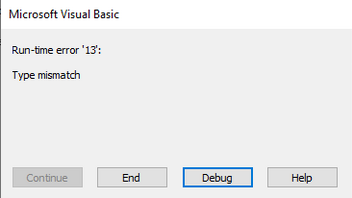
When I click Debug, it sends me here:
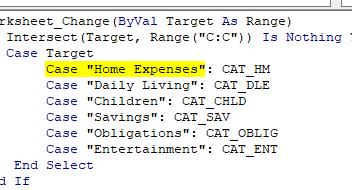
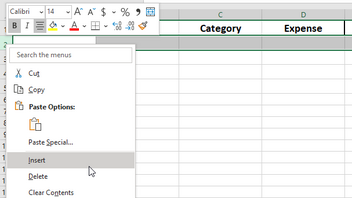
Any help would be epic, I have been struggling with this. I have also tried copying and pasting, cutting, deleting and pasting. Come on, do me a solid on this Friday.
Thanks
Marc
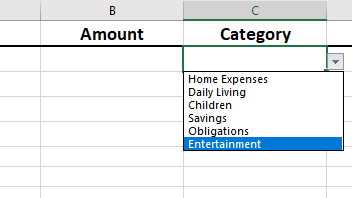
I have posted this on 3 other forums and no one has responded. It seems like a doable request. Maybe a not-so-advanced user has an advanced scenario? It doesn't seem outlandish to insert a row once data is input.
I have a macro written on a specific sheet (not a module). What it does is when a selection is made in the dropdown in C2, it populates, in the adjacent cell, D2, another dropdown depending on the selection in C2.
This works perfectly.
However, this configuration will not allow me to insert a row, which pushes the data in Row 2 to Row 3.
Here is the code on the sheet.
VBA Code:
Sub Worksheet_Change(ByVal Target As Range)
If Not Intersect(Target, Range("C:C")) Is Nothing Then
Select Case Target
Case "Home Expenses": CAT_HM
Case "Daily Living": CAT_DLE
Case "Children": CAT_CHLD
Case "Savings": CAT_SAV
Case "Obligations": CAT_OBLIG
Case "Entertainment": CAT_ENT
End Select
End If
End SubWhen I insert a row, I get MSVB error: Run-Time error '13': Type Mismatch
When I click Debug, it sends me here:
Any help would be epic, I have been struggling with this. I have also tried copying and pasting, cutting, deleting and pasting. Come on, do me a solid on this Friday.
Thanks
Marc





