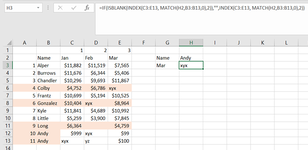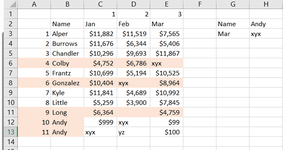Hello,
I have an issue where I would like to add contents of multiple rows of a referenced column via INDEX and MATCH function into one cell...
I've added snapshots below.
I would want a cell under Andy where the formula is to return "xyx, yz". My current formula only returns the first value of the row it finds.
thanks,
NA
I have an issue where I would like to add contents of multiple rows of a referenced column via INDEX and MATCH function into one cell...
I've added snapshots below.
I would want a cell under Andy where the formula is to return "xyx, yz". My current formula only returns the first value of the row it finds.
thanks,
NA