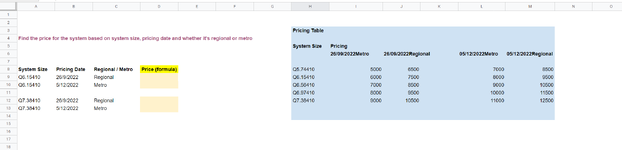Hi,
I am trying to create a formula that lets me match horizontally and vertically.
I want to be able to find the price of a product code: Q6.15410 in the pricing table taking into account it's pricing date and whether it was a regional or metro sale.
Thank you for helping me.
Ginny
I am trying to create a formula that lets me match horizontally and vertically.
I want to be able to find the price of a product code: Q6.15410 in the pricing table taking into account it's pricing date and whether it was a regional or metro sale.
Thank you for helping me.
Ginny