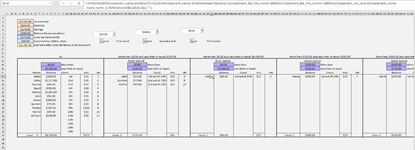Hello All
I had problem adding a fourth criteria, but with the help from a Mr Excel moderator In cell Avoid!BL18 I came up with:
it's the (statement_name=Avoid_name) part.
Now I've added a wrinkle by now wishing to add two more names to that criterion.
This is my last attempt:
But now it lists all the names in the list and not just the three. Hopefully this is possible, but if not or this is to involved, I'll just stick with the original.
Help would be nice.
I had problem adding a fourth criteria, but with the help from a Mr Excel moderator In cell Avoid!BL18 I came up with:
Rich (BB code):
=IFERROR(INDEX(statement_name,AGGREGATE(15,6,(ROW(statement_name)-ROW(Statement!$AA$10)+1)/(statement_Bal_this_month>$BM$15)/(statement_Bal_this_month<=$BM$16)/(statement_min_due>0)/(statement_name=Avoid_name_1),ROWS(Avoid!$BL$18:BL18))),"")it's the (statement_name=Avoid_name) part.
Now I've added a wrinkle by now wishing to add two more names to that criterion.
This is my last attempt:
Rich (BB code):
=IFERROR(INDEX(statement_name,AGGREGATE(15,6,(ROW(statement_name)-ROW(Statement!$AA$10)+1)/(statement_Bal_this_month>$BM$15)/(statement_Bal_this_month<$BM$16)/(statement_min_due>0)/(OR(statement_name=avoid_name1,statement_name=avoid_name2,statement_name=avoid_name3)),ROWS(Avoid!$BL$18:BL18))),"")But now it lists all the names in the list and not just the three. Hopefully this is possible, but if not or this is to involved, I'll just stick with the original.
Help would be nice.