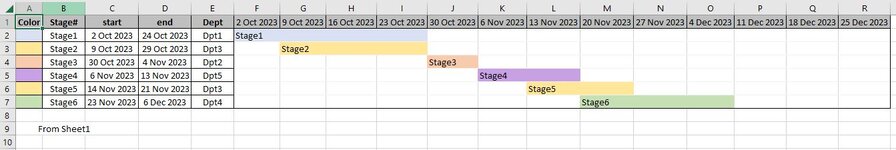Dear all,
I looked at previous posts to see if this questions had already been answered, but I had no luck.
I have a workbook with two sheets
Basically, each time a department in Sheet1.Range("E2:E" & LastRow) matches a department found in Sheet2.Range("A2:A" & LastRow), then cells in range Sheet1.Range("A2:A" & LastRow) will be colored according to the color codes in Sheet2.Range("B2:B" & LastRow).
I have fortunately managed to find a way to color the stages' duration based on the colors in Sheet1.Range("A2:A" & LastRow) :D
I do not seem to find a way to attach the whole (marco-enabled) workbook, so I am attaching pictures instead.
Thanks in advance for any feedback / help!
Best,
S
I looked at previous posts to see if this questions had already been answered, but I had no luck.
I have a workbook with two sheets
Basically, each time a department in Sheet1.Range("E2:E" & LastRow) matches a department found in Sheet2.Range("A2:A" & LastRow), then cells in range Sheet1.Range("A2:A" & LastRow) will be colored according to the color codes in Sheet2.Range("B2:B" & LastRow).
I have fortunately managed to find a way to color the stages' duration based on the colors in Sheet1.Range("A2:A" & LastRow) :D
I do not seem to find a way to attach the whole (marco-enabled) workbook, so I am attaching pictures instead.
Thanks in advance for any feedback / help!
Best,
S