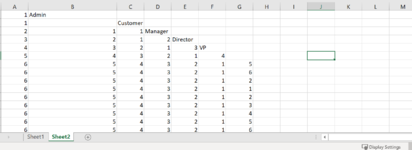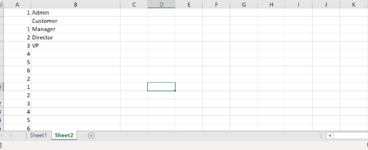Hi,
I'm new to this community, looking for solution for the below requirement. Any help is much appreciated.
want to copy data from one sheet, insert into after every row of another sheet in excel.
Example:
Sheet1:
1.US
2.UK
3.IN
4.CH
5.JP
6.BR
Sheet2:
1. Administrator
2. Customer support
3. Designer
4. Product Engineer
5. Accountant
Sheet2 Output:
1. Administrator
1.US
2.UK
3.IN
4.CH
5.JP
6.BR
2. Customer support
1.US
2.UK
3.IN
4.CH
5.JP
6.BR
3. Designer
1.US
2.UK
3.IN
4.CH
5.JP
6.BR
4. product Engineer
1.US
2.UK
3.IN
4.CH
5.JP
6.BR
5. Accountant
1.US
2.UK
3.IN
4.CH
5.JP
6.BR
I'm new to this community, looking for solution for the below requirement. Any help is much appreciated.
want to copy data from one sheet, insert into after every row of another sheet in excel.
Example:
Sheet1:
1.US
2.UK
3.IN
4.CH
5.JP
6.BR
Sheet2:
1. Administrator
2. Customer support
3. Designer
4. Product Engineer
5. Accountant
Sheet2 Output:
1. Administrator
1.US
2.UK
3.IN
4.CH
5.JP
6.BR
2. Customer support
1.US
2.UK
3.IN
4.CH
5.JP
6.BR
3. Designer
1.US
2.UK
3.IN
4.CH
5.JP
6.BR
4. product Engineer
1.US
2.UK
3.IN
4.CH
5.JP
6.BR
5. Accountant
1.US
2.UK
3.IN
4.CH
5.JP
6.BR