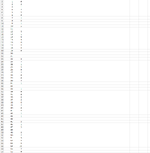-
If you would like to post, please check out the MrExcel Message Board FAQ and register here. If you forgot your password, you can reset your password.
You are using an out of date browser. It may not display this or other websites correctly.
You should upgrade or use an alternative browser.
You should upgrade or use an alternative browser.
Insert new row, help
- Thread starter Babi_mn
- Start date
Excel Facts
Why are there 1,048,576 rows in Excel?
The Excel team increased the size of the grid in 2007. There are 2^20 rows and 2^14 columns for a total of 17 billion cells.
kevin9999
Well-known Member
- Joined
- Aug 28, 2020
- Messages
- 3,726
- Office Version
- 365
- Platform
- Windows
Please try the following on a copy of your workbook.
VBA Code:
Option Explicit
Sub Insert_Rows()
Application.ScreenUpdating = False
Dim ws As Worksheet
Set ws = Worksheets("Sheet1") '<-- *** Change to actual sheet name ***
Dim LRow As Long, LCol As Long, i As Long, j As Long
LRow = ws.Cells(Rows.Count, "B").End(xlUp).Row
LCol = ws.Cells.Find("*", , xlFormulas, , xlByColumns, xlPrevious).Column + 1
Dim a, b, c
a = ws.Range(ws.Cells(2, 2), ws.Cells(LRow, 2))
ReDim b(1 To UBound(a, 1), 1 To 1)
ReDim c(1 To UBound(a, 1), 1 To 1)
For i = 1 To UBound(a, 1) - 1
If a(i, 1) <> "" Then
b(i, 1) = j + 1
j = j + 1
Else
b(i, 1) = j
End If
Next i
ws.Cells(2, LCol).Resize(UBound(b, 1), 1).Value = b
For i = 1 To UBound(b, 1) - 1
If b(i, 1) <> b(i + 1, 1) And a(i, 1) <> "" Then
c(i, 1) = b(i, 1)
End If
Next i
ws.Cells(LRow + 1, LCol).Resize(UBound(c, 1), 1).Value = c
LRow = ws.Cells(Rows.Count, LCol).End(xlUp).Row
ws.Range(ws.Cells(2, 1), ws.Cells(LRow, LCol)).Sort Key1:=ws.Cells(2, LCol), _
order1:=xlAscending, Header:=xlNo
ws.Columns(LCol).EntireColumn.ClearContents
Application.ScreenUpdating = False
End Sub
Upvote
0
it is working , but it is not adding new row between number containing cell and blank cell, instead it just skipping it, could you please watch this?Please try the following on a copy of your workbook.
VBA Code:Option Explicit Sub Insert_Rows() Application.ScreenUpdating = False Dim ws As Worksheet Set ws = Worksheets("Sheet1") '<-- *** Change to actual sheet name *** Dim LRow As Long, LCol As Long, i As Long, j As Long LRow = ws.Cells(Rows.Count, "B").End(xlUp).Row LCol = ws.Cells.Find("*", , xlFormulas, , xlByColumns, xlPrevious).Column + 1 Dim a, b, c a = ws.Range(ws.Cells(2, 2), ws.Cells(LRow, 2)) ReDim b(1 To UBound(a, 1), 1 To 1) ReDim c(1 To UBound(a, 1), 1 To 1) For i = 1 To UBound(a, 1) - 1 If a(i, 1) <> "" Then b(i, 1) = j + 1 j = j + 1 Else b(i, 1) = j End If Next i ws.Cells(2, LCol).Resize(UBound(b, 1), 1).Value = b For i = 1 To UBound(b, 1) - 1 If b(i, 1) <> b(i + 1, 1) And a(i, 1) <> "" Then c(i, 1) = b(i, 1) End If Next i ws.Cells(LRow + 1, LCol).Resize(UBound(c, 1), 1).Value = c LRow = ws.Cells(Rows.Count, LCol).End(xlUp).Row ws.Range(ws.Cells(2, 1), ws.Cells(LRow, LCol)).Sort Key1:=ws.Cells(2, LCol), _ order1:=xlAscending, Header:=xlNo ws.Columns(LCol).EntireColumn.ClearContents Application.ScreenUpdating = False End Sub
Upvote
0
kevin9999
Well-known Member
- Joined
- Aug 28, 2020
- Messages
- 3,726
- Office Version
- 365
- Platform
- Windows
No, because you said:it is not adding new row between number containing cell and blank cell
which is somewhat ambiguous. So is it the case that you want a new blank row except where the entire row is already blank? Or is it the case that you want a new blank row added even if A & B are blank - but only one more blank row if that is the case?add new blank row below each and every row except blank cells
Upvote
0
my bad, I need only one more blank row even there is blank already.No, because you said:
which is somewhat ambiguous. So is it the case that you want a new blank row except where the entire row is already blank? Or is it the case that you want a new blank row added even if A & B are blank - but only one more blank row if that is the case?
Upvote
0
yesSo in your sample image - would you want a blank row below the "11" in column A - or not?
Upvote
0
kevin9999
Well-known Member
- Joined
- Aug 28, 2020
- Messages
- 3,726
- Office Version
- 365
- Platform
- Windows
OK, see if this does what you want. If it doesn't, then I'll need to see a before-and-after sample before I can progress any further.
VBA Code:
Option Explicit
Sub Insert_Rows_V2()
Application.ScreenUpdating = False
Dim ws As Worksheet
Set ws = Worksheets("Sheet1") '<-- *** Change to actual sheet name ***
Dim LRow As Long, LCol As Long, i As Long, j As Long
LRow = ws.Cells(Rows.Count, "A").End(xlUp).Row
LCol = ws.Cells.Find("*", , xlFormulas, , xlByColumns, xlPrevious).Column + 1
Dim a, b
a = ws.Range(ws.Cells(2, 1), ws.Cells(LRow, 1))
ReDim b(1 To UBound(a, 1), 1 To 1)
For i = 1 To UBound(a, 1) ' - 1
b(i, 1) = j + 1
j = j + 1
Next i
ws.Cells(2, LCol).Resize(UBound(b, 1), 1).Value = b
LRow = ws.Cells(Rows.Count, LCol).End(xlUp).Row + 1
ws.Cells(LRow, LCol).Resize(UBound(b, 1), 1).Value = b
LRow = ws.Cells(Rows.Count, LCol).End(xlUp).Row
ws.Range(ws.Cells(2, 1), ws.Cells(LRow, LCol)).Sort Key1:=ws.Cells(2, LCol), _
order1:=xlAscending, Header:=xlNo
ws.Columns(LCol).EntireColumn.ClearContents
Application.ScreenUpdating = False
End Sub
Upvote
0
I have 23019 row in my B column, and some of them are blank.
I want to add new blank row below each and every row except blank cells. Please help
PS i attached screenshot below (Column A is just numeric orders, ignore it please)
Try this on a copy of your data.
Make sure that the sheet is active.
VBA Code:
Private Sub subInsertBlankRow()
Dim i As Integer
Dim lngLastRow As Long
With ActiveSheet
lngLastRow = .Cells(.Rows.Count, "B").End(xlUp).Row
End With
For i = lngLastRow To 2 Step -1
If Len(Cells(i, 2).Value) > 0 Then
Cells(i, 2).Offset(1, 0).EntireRow.Insert
End If
Next i
End Sub
Upvote
0
Similar threads
- Replies
- 3
- Views
- 81
- Replies
- 3
- Views
- 89
- Question
- Replies
- 0
- Views
- 467
- Replies
- 2
- Views
- 140