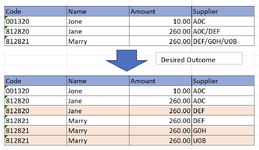Hi,
I'm wondering if there is any formula in Excel for VBA macro that can help to insert new rows when there is more thanan item in a specific column. For example, in the picture attached, in column Supplier, the supplier codes are combined and the outome I want is the second table. It means if there is "/" in the cell in Column Supplier, for example: A0C/DEF has 1"/", then there will be 1 row insert below and Row 1: A0C, Row 2: DEF. the remaining value in other cells will be just copied down.
Thanks in advance
I'm wondering if there is any formula in Excel for VBA macro that can help to insert new rows when there is more thanan item in a specific column. For example, in the picture attached, in column Supplier, the supplier codes are combined and the outome I want is the second table. It means if there is "/" in the cell in Column Supplier, for example: A0C/DEF has 1"/", then there will be 1 row insert below and Row 1: A0C, Row 2: DEF. the remaining value in other cells will be just copied down.
Thanks in advance