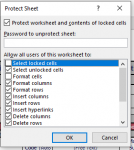Good morning everyone, first post here!
The security in our records management system is incompatible with VBA/MACROS, so I need to know if there is a solution that does not involve their use.
I have a table that contains locked columns with formulas, validated lists in others, and some others have conditional formatting.
The document is a reporting statement used by a number of clients with varying level of capability in excel, which is why I've locked the formula cells.
One client has queried about when they have an activity related to a previous one and would like to insert it directly underneath the related task to keep related work together.
I have only locked those cells that contain formulas, and I have added a picture of my current protection selections. Any advice on how this can be achieved?
The security in our records management system is incompatible with VBA/MACROS, so I need to know if there is a solution that does not involve their use.
I have a table that contains locked columns with formulas, validated lists in others, and some others have conditional formatting.
The document is a reporting statement used by a number of clients with varying level of capability in excel, which is why I've locked the formula cells.
One client has queried about when they have an activity related to a previous one and would like to insert it directly underneath the related task to keep related work together.
I have only locked those cells that contain formulas, and I have added a picture of my current protection selections. Any advice on how this can be achieved?