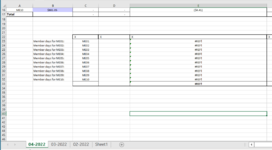Smurphy820
New Member
- Joined
- May 25, 2022
- Messages
- 8
- Office Version
- 365
- Platform
- Windows
Hello I need some help with inserting VLOOKUP into cells as a formula. The first part of code finds the document that I need to pull data from. My plan was to essentially hard code the formula into all of the cells I need using VBA. Both tabs have the same name, so I thought I could just input the document's name as a variable and put the tab's name after it to complete the middle section of the VLOOKUP formula.
Sub ASM__tabs()
Dim sFound As String
Dim folderpath As String
Dim Sheettitle As String
Name = ActiveWorkbook.Name
namesplit = Split(Name, "-")
Namesplitfinal = namesplit(0)
folderpath = "C:\Users\xxx\OneDrive - xxx\Documents\xxx\Macros\" & Namesplitfinal & "\"
sFound = Dir(folderpath & "Monthly Membership by County*.xlsx")
If sFound <> "" Then
Workbooks.Open Filename:=folderpath & "\" & sFound
Name = ActiveWorkbook.Name
End If
ThisWorkbook.Activate
Worksheets(1).Select
Sheettitle = ActiveSheet.Name
Range("E23:E32").Formula = "=VLOOKUP($B23," & Name & "" & Sheettitle & "!$A$3:$E$261,3,FALSE)"
This is the table I am putting the formula into.

And here is the tab I'm pulling data from.

The problem is the code won't even run, I keep getting this error and it highlights the section of the code with the Vlookup. So I think I am way off and would appreciate some help! thanks!!

End Sub
Sub ASM__tabs()
Dim sFound As String
Dim folderpath As String
Dim Sheettitle As String
Name = ActiveWorkbook.Name
namesplit = Split(Name, "-")
Namesplitfinal = namesplit(0)
folderpath = "C:\Users\xxx\OneDrive - xxx\Documents\xxx\Macros\" & Namesplitfinal & "\"
sFound = Dir(folderpath & "Monthly Membership by County*.xlsx")
If sFound <> "" Then
Workbooks.Open Filename:=folderpath & "\" & sFound
Name = ActiveWorkbook.Name
End If
ThisWorkbook.Activate
Worksheets(1).Select
Sheettitle = ActiveSheet.Name
Range("E23:E32").Formula = "=VLOOKUP($B23," & Name & "" & Sheettitle & "!$A$3:$E$261,3,FALSE)"
This is the table I am putting the formula into.
And here is the tab I'm pulling data from.
The problem is the code won't even run, I keep getting this error and it highlights the section of the code with the Vlookup. So I think I am way off and would appreciate some help! thanks!!
End Sub