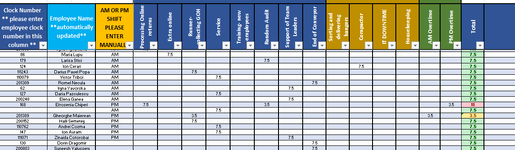Im trying to get a formula that will do a split between AM and PM by task (This is at the bottom of the page). Currently when i in put a emplyee number it will bring up there name. (Vlookup, this formula works). I can use the same formula to bring up the AM or PM shift, but his is where im getting stuck. If i Manually add in the AM or PM then i can get the formula to work, but im looking to know if i can use a formaula that would work using the information from a Vlookup result.
Is this some thing that is possible.
This is the formula that im currently using =SUMIF($D$3:$D$129,$D130,E$3:E$129). This will only work if the information is manually added into Column C (AM or PM)
I am trying to get away from having to manually add in information


Is this some thing that is possible.
This is the formula that im currently using =SUMIF($D$3:$D$129,$D130,E$3:E$129). This will only work if the information is manually added into Column C (AM or PM)
I am trying to get away from having to manually add in information