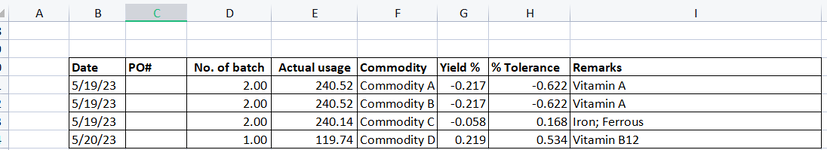I am doing a summary for multiple sheets and have 6 formulas that would point to each sheet. I have already extracted all the sheet names and there are 32 sheet and I need to do this to multiple workbooks, I just need to know if there is a less painful way of changing the sheet names and not change them one by one.
If it helps, here are the formulas
Column D. ='SHEET1'!$B$6
Column E. ='SHEET1'!$E$32
Column F. ='SHEET1'!$B$4
Column G. ='SHEET1'!$G$32
Column H. =IF(ABS(MIN('SHEET1'!$G$13:$G$31))>=MAX('SHEET1'!$G$13:$G$31),MIN('SHEET1'!$G$13:$G$31),MAX('SHEET1'!$G$13:$G$31))
Column I. =XLOOKUP(H21,'SHEET1'!$G$12:$G$20,'SHEET1'!$B$12:$B$20)
If it helps, here are the formulas
Column D. ='SHEET1'!$B$6
Column E. ='SHEET1'!$E$32
Column F. ='SHEET1'!$B$4
Column G. ='SHEET1'!$G$32
Column H. =IF(ABS(MIN('SHEET1'!$G$13:$G$31))>=MAX('SHEET1'!$G$13:$G$31),MIN('SHEET1'!$G$13:$G$31),MAX('SHEET1'!$G$13:$G$31))
Column I. =XLOOKUP(H21,'SHEET1'!$G$12:$G$20,'SHEET1'!$B$12:$B$20)