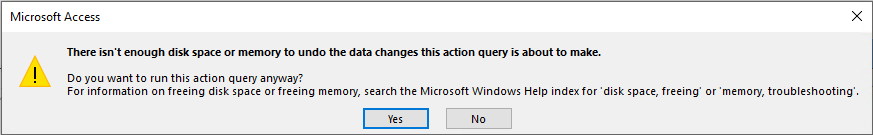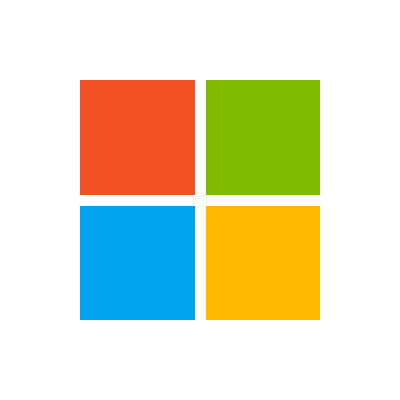Hello,
I have a macro in my DB who is opening an update query , but because i have the warnings OFF i can't see the below error and the query is not running. The warnings should remain OFF but i don;t know how to fix this error or how to insert something in the macro who is clicking YES button... Could you pls support?

I have a macro in my DB who is opening an update query , but because i have the warnings OFF i can't see the below error and the query is not running. The warnings should remain OFF but i don;t know how to fix this error or how to insert something in the macro who is clicking YES button... Could you pls support?