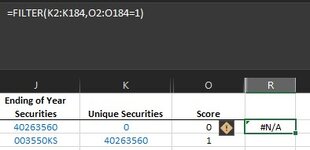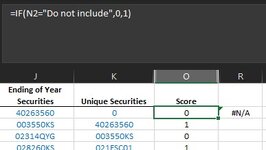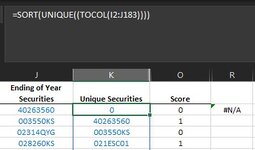I am trying to use the FILTER formula to return only the results that meet a criteria listed on column B. On column A, I am using the UNIQUE function to bring unique values from a different table. Column B has 1/0 values related to the data on column A. In column C, I would like to have only the values in column A that have Yes in column B. For this I am using the formula:
=FILTER(A2:A184,B2:B184 =1)
However, the result of the formula is #n/a
Any idea on how to fix the issue?
Additional details:
Columns ABC are not in a table but in range format
When selecting the array for the filter formula by using crtl+shift+down, the range returned is "A2#". I needed to manually update the array to reflect A2:A184
The values on column B (1/0) are not typed numbers, the result of an IF formula.
=FILTER(A2:A184,B2:B184 =1)
However, the result of the formula is #n/a
Any idea on how to fix the issue?
Additional details:
Columns ABC are not in a table but in range format
When selecting the array for the filter formula by using crtl+shift+down, the range returned is "A2#". I needed to manually update the array to reflect A2:A184
The values on column B (1/0) are not typed numbers, the result of an IF formula.