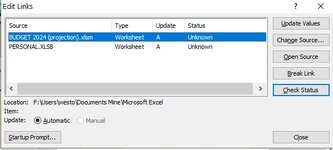-
If you would like to post, please check out the MrExcel Message Board FAQ and register here. If you forgot your password, you can reset your password.
You are using an out of date browser. It may not display this or other websites correctly.
You should upgrade or use an alternative browser.
You should upgrade or use an alternative browser.
Jump to hyperlink
- Thread starter davidzan
- Start date
Excel Facts
Easy bullets in Excel
If you have a numeric keypad, press Alt+7 on numeric keypad to type a bullet in Excel.
It links to a file that has been deleted. When I try to break the link in the "Data" group, the linked file is not removed!!What exactly is it linking to?
Is it trying to link to a file in a restricted area?
Can you get to where it is trying to link to manually?
Upvote
0
Joe4
MrExcel MVP, Junior Admin
- Joined
- Aug 1, 2002
- Messages
- 72,313
- Office Version
- 365
- Platform
- Windows
Did you try this?
 support.microsoft.com
support.microsoft.com
Remove or turn off hyperlinks - Microsoft Support
Remove one or more hyperlinks from a page, or turn off automatic hyperlink creation as you type.
Upvote
0
What exactly is it linking to?
Is it trying to link to a file in a restricted area?
Can you get to where it is trying to link to manually?
The file was created initially but has since been deleted. It is nowhere on my system now. I can "Break" the link but it still remains in the Edit Link Box and upon opening the worksheet, i get the link error message I attached am image of the file in question.
Attachments
Upvote
0
Joe4
MrExcel MVP, Junior Admin
- Joined
- Aug 1, 2002
- Messages
- 72,313
- Office Version
- 365
- Platform
- Windows
I am not understanding what you are trying to do.The file was created initially but has since been deleted. It is nowhere on my system now. I can "Break" the link but it still remains in the Edit Link Box and upon opening the worksheet, i get the link error message I attached am image of the file in question.
Do you want the links or don't you?
If you want to keep them, then correct the link.
If you do not want it anymore, then delete all cells referencing that link.
Upvote
0
I don't want the link. That's my problem. There are no cells referencing the link. The message says Link can't be found but I am unable to delete the link in the Data > Edit Links dialog boxI am not understanding what you are trying to do.
Do you want the links or don't you?
If you want to keep them, then correct the link.
If you do not want it anymore, then delete all cells referencing that link.
Upvote
0
Joe4
MrExcel MVP, Junior Admin
- Joined
- Aug 1, 2002
- Messages
- 72,313
- Office Version
- 365
- Platform
- Windows
Take a look at this post here, which shows a few different ways to locate the links.
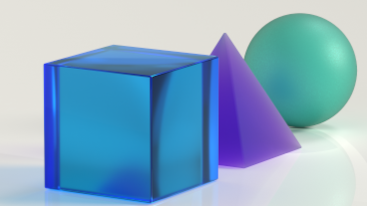
You may also want to check the Name Manager, to see maybe if they are referenced there.
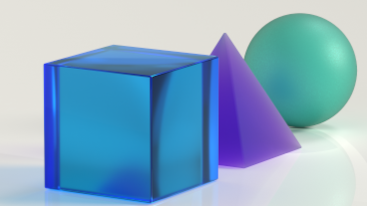
Searching for external links in excel workbook
I found there is a link to helping with this already (see below) however when following the same process it just says "We couldn't find what you were..
techcommunity.microsoft.com
You may also want to check the Name Manager, to see maybe if they are referenced there.
Upvote
0
Thanks so much for your time. I'll try your suggestions. If I can't find an answer, I'll check the box "Don't display the alert and update Links" so as not to get the message!!Take a look at this post here, which shows a few different ways to locate the links.
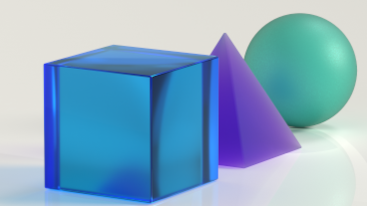
Searching for external links in excel workbook
I found there is a link to helping with this already (see below) however when following the same process it just says "We couldn't find what you were..techcommunity.microsoft.com
You may also want to check the Name Manager, to see maybe if they are referenced there.
Upvote
0
Similar threads
- Replies
- 7
- Views
- 182
- Question
- Replies
- 6
- Views
- 326
- Replies
- 8
- Views
- 120
- Question
- Replies
- 1
- Views
- 128