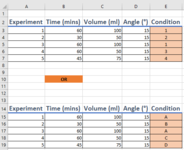I am keeping track of experimental conditions using excel.
Each experiment is tracked on a separate row, while each experimental parameter is tracked in each column.
If two experiments have the same parameters (conditions), I need it to be labelled the same (using numerals or letter), but if an experiment has a unique set of parameters (even if only one difference to a past experiment), it must be assigned a new number or letter.
See attached image as example, the column in orange (column E) has the answers that I am looking for.
Which formula should I be using or is there any solutions available?
Thank you!
Each experiment is tracked on a separate row, while each experimental parameter is tracked in each column.
If two experiments have the same parameters (conditions), I need it to be labelled the same (using numerals or letter), but if an experiment has a unique set of parameters (even if only one difference to a past experiment), it must be assigned a new number or letter.
See attached image as example, the column in orange (column E) has the answers that I am looking for.
Which formula should I be using or is there any solutions available?
Thank you!