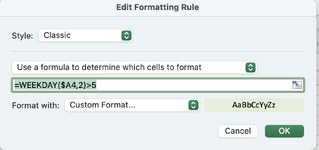excellence
Board Regular
- Joined
- Oct 5, 2005
- Messages
- 133
- Office Version
- 365
- Platform
- MacOS
Hi,
I am looking for a formula (to be located in cell H3) and would find the last non empty cell in column B and take its value which will always be a number and add to it the values of I3 and J3 which will always be numbers as well.
So, H3 would have the formula that would add the last non empty value in column B +I3 +J3
If the last cell was 800 and I3 =100 and J3=50, then H3 cell would yield 950
H3 and J3 have =SUM formulas that are adding the numbers in their respective columns…I assume that doesn't matter here. Just want to be complete
Many thanks
I am looking for a formula (to be located in cell H3) and would find the last non empty cell in column B and take its value which will always be a number and add to it the values of I3 and J3 which will always be numbers as well.
So, H3 would have the formula that would add the last non empty value in column B +I3 +J3
If the last cell was 800 and I3 =100 and J3=50, then H3 cell would yield 950
H3 and J3 have =SUM formulas that are adding the numbers in their respective columns…I assume that doesn't matter here. Just want to be complete
Many thanks