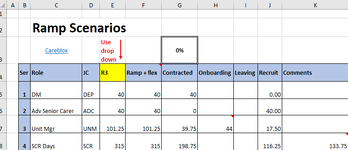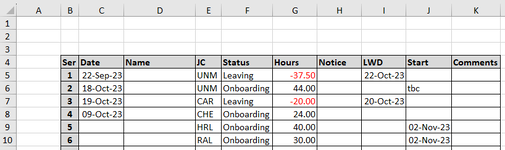I have a spreadsheet with one sheet that has fixed cells for employee hours and another sheet where I enter leavers and joiners. This latter sheet is not fixed and is free text albeit with drop down occupation codes that are the same between the two sheets. What I want to do is enter a leaver or a joiner on one sheet and have it update the main hours sheet but because the second sheet is effectively free text I can't see how to do it. One cell can't be linked permanently to the other. My gut feeling is through the job codes. So when someone enters leaving hours for UNM (Unit Manager) it links to the other sheet through UNM and updates the hours accordingly. I think this is an IF function but I'm a bit stumped. Thanks!
-
If you would like to post, please check out the MrExcel Message Board FAQ and register here. If you forgot your password, you can reset your password.
You are using an out of date browser. It may not display this or other websites correctly.
You should upgrade or use an alternative browser.
You should upgrade or use an alternative browser.
Linking Cells to Calculate - IF function?
- Thread starter Sambrowne
- Start date
dreid1011
Well-known Member
- Joined
- Jun 4, 2015
- Messages
- 3,085
- Office Version
- 365
- Platform
- Windows
Did you change the lookup formula to the new one I provided in post#25?No, it still only pulls through the first entry onto Ramp. Ramp should say 50 for CAR not 20?
View attachment 101351View attachment 101352
Excel Formula:
=SUMIFS('Onboarders and Leavers'!$G$5:$G$25,'Onboarders and Leavers'!$E$5:$E$25,$D5,'Onboarders and Leavers'!$F$5:$F$25,H$4)
Upvote
0
Excel Facts
Test for Multiple Conditions in IF?
Use AND(test, test, test, test) or OR(test, test, test, ...) as the logical_test argument of IF.
Similar threads
- Solved
- Replies
- 5
- Views
- 67
- Question
- Replies
- 4
- Views
- 616
- Replies
- 0
- Views
- 335
- Replies
- 3
- Views
- 318