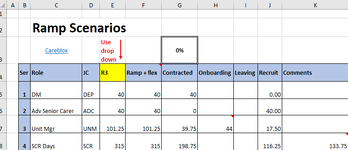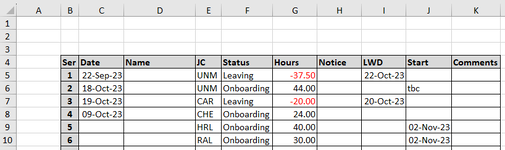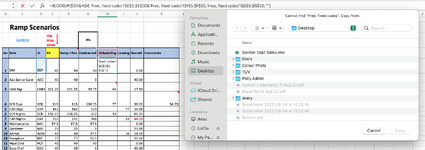I have a spreadsheet with one sheet that has fixed cells for employee hours and another sheet where I enter leavers and joiners. This latter sheet is not fixed and is free text albeit with drop down occupation codes that are the same between the two sheets. What I want to do is enter a leaver or a joiner on one sheet and have it update the main hours sheet but because the second sheet is effectively free text I can't see how to do it. One cell can't be linked permanently to the other. My gut feeling is through the job codes. So when someone enters leaving hours for UNM (Unit Manager) it links to the other sheet through UNM and updates the hours accordingly. I think this is an IF function but I'm a bit stumped. Thanks!
-
If you would like to post, please check out the MrExcel Message Board FAQ and register here. If you forgot your password, you can reset your password.
You are using an out of date browser. It may not display this or other websites correctly.
You should upgrade or use an alternative browser.
You should upgrade or use an alternative browser.
Linking Cells to Calculate - IF function?
- Thread starter Sambrowne
- Start date
dreid1011
Well-known Member
- Joined
- Jun 4, 2015
- Messages
- 3,085
- Office Version
- 365
- Platform
- Windows
No, that doesn't really help much. The formula I provided should go into cell H5, drag it over to I5, then drag both columns down to the end of your data. If that does not provide the results you are seeking, then we can take another look. I was able to return 44 for line 3 with UNM, but I don't know where you're getting the other values in columns H:I, unless they don't have anything to do with it.
Upvote
0
Excel Facts
Did you know Excel offers Filter by Selection?
Add the AutoFilter icon to the Quick Access Toolbar. Select a cell containing Apple, click AutoFilter, and you will get all rows with Apple
Upvote
0
dreid1011
Well-known Member
- Joined
- Jun 4, 2015
- Messages
- 3,085
- Office Version
- 365
- Platform
- Windows
It must be the sheet name then. I assumed "Free, fixed codes" was your sheet name for the second sheet based on your screenshot names. If that is incorrect, change that text in the formula to the name of your second sheet.I can't get it to work at all, I paste it into H5, to drag it across and then I get 'Cannot find "Free, fixed codes". Copy from:' What am I doing wrong?
Upvote
0
D'oh! Ok, got it to work but I had a formula in J5 (=F5+I5-(G5+H5) to net the onboarding/leaving to give me a final figure. If the cells have no data I get a value error. Not sure where to go now? Thanks for your patience and help with this I really appreciate it, I would never have got this far!
| Book1.xlsx | |||||||||||||
|---|---|---|---|---|---|---|---|---|---|---|---|---|---|
| A | B | C | D | E | F | G | H | I | J | K | |||
| 2 | Ramp Scenarios | ||||||||||||
| 3 | Careblox | Use drop down | 0% | ||||||||||
| 4 | Ser | Role | JC | R3 | Ramp + flex | Contracted | Onboarding | Leaving | Recruit | Comments | |||
| 5 | 1 | DM | DEP | 40 | 40 | 40 | #VALUE! | ||||||
| 6 | 2 | Adv Senior Carer | ADC | 40 | 40 | 0 | #VALUE! | ||||||
| 7 | 3 | Unit Mgr | UNM | 101.25 | 101.25 | 39.75 | 44 | 37.5 | 55.00 | ||||
| 8 | 4 | SCR Days | SCR | 315 | 315 | 198.75 | #VALUE! | #VALUE! | |||||
| 9 | 5 | CAR Days | CAR | 462 | 462 | 529 | 20 | #VALUE! | |||||
| 10 | 6 | SCR Nights | SCR | 236.25 | 236.25 | 122 | #VALUE! | ||||||
| 11 | 7 | CAR Nights | CAR | 231 | 231 | 308 | 20 | #VALUE! | |||||
| 12 | 8 | Maintenance | MAI | 37.5 | 37.5 | 37.5 | #VALUE! | ||||||
| 13 | 9 | Gardener | MAI | 25 | 25 | 0 | #VALUE! | ||||||
| 14 | 10 | Admin | ADM | 40 | 40 | 37.5 | #VALUE! | ||||||
| 15 | 18 | Reception | REC | 77 | 77 | 55.5 | #VALUE! | ||||||
| 16 | 11 | Head Chef | HCF | 40 | 40 | 40 | #VALUE! | ||||||
| 17 | 12 | Sous Chef | SOU | 40 | 40 | 0 | #VALUE! | ||||||
| 18 | 13 | Commis Chef | CHE | 25 | 25 | 0 | 24 | #VALUE! | |||||
| 19 | 14 | Kitchen Asst | KIT | 80 | 80 | 80 | #VALUE! | ||||||
| 20 | 15 | Head Housekeeper | SHO | 37.5 | 37.5 | 37.5 | #VALUE! | ||||||
| 21 | 16 | Housekeepers and Laundry Consolidated | HOU | 120 | 120 | 151 | 31.00 | ||||||
| 22 | 17 | Housekeeper | HOU | 62.5 | 62.5 | 121 | #VALUE! | Careblox data includes laundry | |||||
| 23 | 18 | Laundry Asst | LAU | 58 | 58 | 30 | #VALUE! | See note above | |||||
| 24 | 19 | Act Coord | HRL | 38 | 38 | 0 | 40 | #VALUE! | |||||
| 25 | 20 | Act Asst | RAL | 33 | 33 | 0 | 30 | #VALUE! | |||||
| 26 | 21 | Staff Wellbeing | 4 | 4 | 0 | #VALUE! | |||||||
| 27 | 22 | Driver | DRV | 14 | 14 | 0 | #VALUE! | ||||||
| 28 | 0 | ||||||||||||
| 29 | 23 | Totals | 2036.5 | 2036.5 | 1676.5 | 138 | 77.5 | #VALUE! | |||||
Ramps | |||||||||||||
| Cell Formulas | ||
|---|---|---|
| Range | Formula | |
| H5:I27 | H5 | =XLOOKUP($D5&H$4,'Onboarders and Leavers'!$E$5:$E$25&'Onboarders and Leavers'!$F$5:$F$25,'Onboarders and Leavers'!$G$5:$G$25,"") |
| J22:J27,J5:J20 | J5 | =F5+I5-(G5+H5) |
| K8 | K8 | =(J8+J7) |
| E5 | E5 | =IF(E4="","",IF(E4="R1",40,IF(E4="R2",40,IF(E4="R3",40,IF(E4="R4",40,IF(E4="Ramp",0,"Check Entry")))))) |
| E6 | E6 | =IF(E4="","",IF(E4="R1",40,IF(E4="R2",40,IF(E4="R3",40,IF(E4="R4",40,IF(E4="Ramp",0,"Check Entry")))))) |
| E7 | E7 | =IF(E4="","",IF(E4="R1",101.25,IF(E4="R2",101.25,IF(E4="R3",101.25,IF(E4="R4",101.25,IF(E4="Ramp",0,"Check Entry")))))) |
| E8 | E8 | =IF(E4="","",IF(E4="R1",157.5,IF(E4="R2",236.25,IF(E4="R3",315,IF(E4="R4",315,IF(E4="Ramp",0,"Check Entry")))))) |
| E9 | E9 | =IF(E4="","",IF(E4="R1",308,IF(E4="R2",385,IF(E4="R3",462,IF(E4="R4",539,IF(E4="Ramp",0,"Check Entry")))))) |
| E10 | E10 | =IF(E4="","",IF(E4="R1",157.5,IF(E4="R2",236.25,IF(E4="R3",236.25,IF(E4="R4",315,IF(E4="Ramp",0,"Check Entry")))))) |
| E11 | E11 | =IF(E4="","",IF(E4="R1",154,IF(E4="R2",154,IF(E4="R3",231,IF(E4="R4",231,IF(E4="Ramp",0,"Check Entry")))))) |
| E12 | E12 | =IF(E4="","",IF(E4="R1",37.5,IF(E4="R2",37.5,IF(E4="R3",37.5,IF(E4="R4",37.5,IF(E4="Ramp",0,"Check Entry")))))) |
| E13 | E13 | =IF(E4="","",IF(E4="R1",0,IF(E4="R2",25,IF(E4="R3",25,IF(E4="R4",25,IF(E4="Ramp",0,"Check Entry")))))) |
| E14 | E14 | =IF(E4="","",IF(E4="R1",40,IF(E4="R2",40,IF(E4="R3",40,IF(E4="R4",40,IF(E4="Ramp",0,"Check Entry")))))) |
| E15 | E15 | =IF(E4="","",IF(E4="R1",77,IF(E4="R2",77,IF(E4="R3",77,IF(E4="R4",77,IF(E4="Ramp",0,"Check Entry")))))) |
| E16 | E16 | =IF(E4="","",IF(E4="R1",40,IF(E4="R2",40,IF(E4="R3",40,IF(E4="R4",40,IF(E4="Ramp",0,"Check Entry")))))) |
| E17 | E17 | =IF(E4="","",IF(E4="R1",40,IF(E4="R2",40,IF(E4="R3",40,IF(E4="R4",40,IF(E4="Ramp",0,"Check Entry")))))) |
| E18 | E18 | =IF(E4="","",IF(E4="R1",0,IF(E4="R2",25,IF(E4="R3",25,IF(E4="R4",25,IF(E4="Ramp",0,"Check Entry")))))) |
| E19 | E19 | =IF(E4="","",IF(E4="R1",80,IF(E4="R2",80,IF(E4="R3",80,IF(E4="R4",80,IF(E4="Ramp",0,"Check Entry")))))) |
| E21 | E21 | =IF(E4="","",IF(E4="R1",78.5,IF(E4="R2",88.5,IF(E4="R3",120,IF(E4="R4",134,IF(E4="Ramp",0,"Check Entry")))))) |
| E22 | E22 | =IF(E4="","",IF(E4="R1",38.5,IF(E4="R2",48.5,IF(E4="R3",62.5,IF(E4="R4",76.5,IF(E4="Ramp",0,"Check Entry")))))) |
| E23 | E23 | =IF(E4="","",IF(E4="R1",40,IF(E4="R2",40,IF(E4="R3",58,IF(E4="R4",58,IF(E4="Ramp",0,"Check Entry")))))) |
| E24 | E24 | =IF(E4="","",IF(E4="R1",38,IF(E4="R2",38,IF(E4="R3",38,IF(E4="R4",38,IF(E4="Ramp",0,"Check Entry")))))) |
| E25 | E25 | =IF(E4="","",IF(E4="R1",17,IF(E4="R2",17,IF(E4="R3",33,IF(E4="R4",33,IF(E4="Ramp",0,"Check Entry")))))) |
| E26 | E26 | =IF(E4="","",IF(E4="R1",4,IF(E4="R2",4,IF(E4="R3",4,IF(E4="R4",4,IF(E4="Ramp",0,"Check Entry")))))) |
| E27 | E27 | =IF(E4="","",IF(E4="R1",14,IF(E4="R2",14,IF(E4="R3",14,IF(E4="R4",14,IF(E4="Ramp",0,"Check Entry")))))) |
| F5:F29 | F5 | =(E5*$G$3)+E5 |
| E29,G29:J29 | E29 | =SUM(E5:E21)+SUM(E24:E27) |
| Cells with Data Validation | ||
|---|---|---|
| Cell | Allow | Criteria |
| E4 | List | Ramp, R1, R2, R3, R4 |
| Book1.xlsx | ||||||||||||
|---|---|---|---|---|---|---|---|---|---|---|---|---|
| B | C | D | E | F | G | H | I | J | K | |||
| 4 | Ser | Date | Name | JC | Status | Hours | Notice | LWD | Start | Comments | ||
| 5 | 1 | 22-Sep-23 | Lady Alice | UNM | Leaving | 37.50 | 22-Oct-23 | |||||
| 6 | 2 | 18-Oct-23 | Lord Bulbous | UNM | Onboarding | 44.00 | tbc | |||||
| 7 | 3 | 19-Oct-23 | Sir Chav | CAR | Leaving | 20.00 | 20-Oct-23 | |||||
| 8 | 4 | 9-Oct-23 | Major **** | CHE | Onboarding | 24.00 | ||||||
| 9 | 5 | Mr Egg | HRL | Onboarding | 40.00 | 2-Nov-23 | ||||||
| 10 | 6 | Mrs Flub | RAL | Onboarding | 30.00 | 2-Nov-23 | ||||||
| 11 | 7 | |||||||||||
| 12 | 8 | |||||||||||
| 13 | 9 | |||||||||||
| 14 | 10 | |||||||||||
| 15 | 11 | |||||||||||
| 16 | 12 | |||||||||||
| 17 | 13 | |||||||||||
| 18 | 14 | |||||||||||
| 19 | 15 | |||||||||||
| 20 | 16 | |||||||||||
| 21 | 17 | |||||||||||
| 22 | 18 | |||||||||||
| 23 | 19 | |||||||||||
| 24 | 20 | |||||||||||
| 25 | 21 | |||||||||||
Onboarders and Leavers | ||||||||||||
| Cells with Data Validation | ||
|---|---|---|
| Cell | Allow | Criteria |
| E5:E25 | List | ADM, ADC, CAR, CHE, DEP, DRV, HOU, HCF, HRL, KIT, LAU, MAI, MAN, REC, RAL, SCR, SHO, SOU, UNM |
| F5:F25 | List | Onboarding, Leaving |
Upvote
0
Cheers, that worked - sort of!  If you look at row 10 on the first sheet (Ramps) there should be 116.25 in there but the LOOKUP has wiped out that formula (even though it's still in the cell) and the IFERROR doesn't resolve it either.
If you look at row 10 on the first sheet (Ramps) there should be 116.25 in there but the LOOKUP has wiped out that formula (even though it's still in the cell) and the IFERROR doesn't resolve it either.
Upvote
0
Similar threads
- Solved
- Replies
- 5
- Views
- 70
- Question
- Replies
- 4
- Views
- 616
- Replies
- 0
- Views
- 336
- Replies
- 3
- Views
- 322