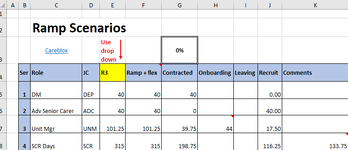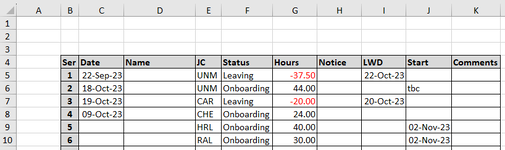I have a spreadsheet with one sheet that has fixed cells for employee hours and another sheet where I enter leavers and joiners. This latter sheet is not fixed and is free text albeit with drop down occupation codes that are the same between the two sheets. What I want to do is enter a leaver or a joiner on one sheet and have it update the main hours sheet but because the second sheet is effectively free text I can't see how to do it. One cell can't be linked permanently to the other. My gut feeling is through the job codes. So when someone enters leaving hours for UNM (Unit Manager) it links to the other sheet through UNM and updates the hours accordingly. I think this is an IF function but I'm a bit stumped. Thanks!
-
If you would like to post, please check out the MrExcel Message Board FAQ and register here. If you forgot your password, you can reset your password.
You are using an out of date browser. It may not display this or other websites correctly.
You should upgrade or use an alternative browser.
You should upgrade or use an alternative browser.
Linking Cells to Calculate - IF function?
- Thread starter Sambrowne
- Start date
dreid1011
Well-known Member
- Joined
- Jun 4, 2015
- Messages
- 3,085
- Office Version
- 365
- Platform
- Windows
Okay, that is a simple fix. In the LOOKUP formula, change the end "" to 0.
And with that, you could even take the IFERROR off the other formula if you want.
Excel Formula:
=XLOOKUP($D5&H$4,'Onboarders and Leavers'!$E$5:$E$25&'Onboarders and Leavers'!$F$5:$F$25,'Onboarders and Leavers'!$G$5:$G$25,0)And with that, you could even take the IFERROR off the other formula if you want.
Last edited:
Upvote
1
Excel Facts
Fastest way to copy a worksheet?
Hold down the Ctrl key while dragging tab for Sheet1 to the right. Excel will make a copy of the worksheet.
I was about to ask exactly that. Wow mate, I think you've nailed it! I'd never have got there, not in a month of Sundays so can't thank you enough. I'm going tp put it all together tomorrow, lock it down where I can and let it loose.
Thanks again, I'd buy you a pint if I could!
Thanks again, I'd buy you a pint if I could!
Upvote
0
Aargh, have discovered a slight glitch. If you see Ser 5 and 6 below both are CAR which would give a total of 60 hours but the formula only takes the first entry - John Smith - and doesn't seem to recognise Jane Doe. When they are pulled through to Ramp Scenarios I can see only 40. any ideas?
| |||||||||||
| Ser | Date | Name | JC | Status | Hours | Notice | LWD | Start | Comments | ||
| 1 | 18-Oct-23 | Random | UNM | Onboarding | 44.00 | ||||||
| 2 | 09-Oct-23 | Random | CHE | Onboarding | 24.00 | ||||||
| 3 | Random | HRL | Onboarding | 40.00 | 02-Nov-23 | ||||||
| 4 | Random | RAL | Onboarding | 30.00 | 02-Nov-23 | ||||||
| 5 | John Smith | CAR | Onboarding | 40.00 | |||||||
| 6 | Jane Doe | CAR | Onboarding | 20.00 | |||||||
| 7 | |||||||||||
| 8 | |||||||||||
| 9 | |||||||||||
| 10 | |||||||||||
| 11 | |||||||||||
| 12 | |||||||||||
| 13 | |||||||||||
| 14 | |||||||||||
| 15 | |||||||||||
| 16 | |||||||||||
| 17 | |||||||||||
| 18 | |||||||||||
| 19 | |||||||||||
| 20 | |||||||||||
| 21 |
Upvote
0
dreid1011
Well-known Member
- Joined
- Jun 4, 2015
- Messages
- 3,085
- Office Version
- 365
- Platform
- Windows
Okay, we can change the formula to fix that. But now I notice you have two entries on Ramp sheet for CAR, "CAR Days" and "CAR Nights". Both of these would pull in 60 from the 2nd sheet because they both have CAR in JC column (col D). Is this the desired result?
| Book1 | |||||||||||||
|---|---|---|---|---|---|---|---|---|---|---|---|---|---|
| A | B | C | D | E | F | G | H | I | J | K | |||
| 1 | |||||||||||||
| 2 | Ramp Scenarios | ||||||||||||
| 3 | Careblox | Use drop down | 0 | ||||||||||
| 4 | Ser | Role | JC | R3 | Ramp + flex | Contracted | Onboarding | Leaving | Recruit | Comments | |||
| 5 | 1 | DM | DEP | 40 | 40 | 40 | 0 | 0 | 0 | ||||
| 6 | 2 | Adv Senior Carer | ADC | 40 | 40 | 0 | 0 | 0 | 40 | ||||
| 7 | 3 | Unit Mgr | UNM | 101.25 | 101.25 | 39.75 | 44 | 37.5 | 55 | ||||
| 8 | 4 | SCR Days | SCR | 315 | 315 | 198.75 | 0 | 0 | 116.25 | 171.25 | |||
| 9 | 5 | CAR Days | CAR | 462 | 462 | 529 | 60 | 20 | -107 | ||||
| 10 | 6 | SCR Nights | SCR | 236.25 | 236.25 | 122 | 0 | 0 | 114.25 | ||||
| 11 | 7 | CAR Nights | CAR | 231 | 231 | 308 | 60 | 20 | -117 | ||||
| 12 | 8 | Maintenance | MAI | 37.5 | 37.5 | 37.5 | 0 | 0 | 0 | ||||
| 13 | 9 | Gardener | MAI | 25 | 25 | 0 | 0 | 0 | 25 | ||||
| 14 | 10 | Admin | ADM | 40 | 40 | 37.5 | 0 | 0 | 2.5 | ||||
| 15 | 18 | Reception | REC | 77 | 77 | 55.5 | 0 | 0 | 21.5 | ||||
| 16 | 11 | Head Chef | HCF | 40 | 40 | 40 | 0 | 0 | 0 | ||||
| 17 | 12 | Sous Chef | SOU | 40 | 40 | 0 | 0 | 0 | 40 | ||||
| 18 | 13 | Commis Chef | CHE | 25 | 25 | 0 | 24 | 0 | 1 | ||||
| 19 | 14 | Kitchen Asst | KIT | 80 | 80 | 80 | 0 | 0 | 0 | ||||
| 20 | 15 | Head Housekeeper | SHO | 37.5 | 37.5 | 37.5 | 0 | 0 | 0 | ||||
| 21 | 16 | Housekeepers and Laundry Consolidated | HOU | 120 | 120 | 151 | 0 | 0 | -31 | ||||
| 22 | 17 | Housekeeper | HOU | 62.5 | 62.5 | 121 | 0 | 0 | -58.5 | Careblox data includes laundry | |||
| 23 | 18 | Laundry Asst | LAU | 58 | 58 | 30 | 0 | 0 | 28 | See note above | |||
| 24 | 19 | Act Coord | HRL | 38 | 38 | 0 | 40 | 0 | -2 | ||||
| 25 | 20 | Act Asst | RAL | 33 | 33 | 0 | 30 | 0 | 3 | ||||
| 26 | 21 | Staff Wellbeing | 4 | 4 | 0 | 0 | 0 | 4 | |||||
| 27 | 22 | Driver | DRV | 14 | 14 | 0 | 0 | 0 | 14 | ||||
| 28 | 0 | ||||||||||||
| 29 | 23 | Totals | 2036.5 | 2036.5 | 1676.5 | 258 | 77.5 | 179.5 | |||||
Ramp | |||||||||||||
| Cell Formulas | ||
|---|---|---|
| Range | Formula | |
| H5:I27 | H5 | =SUMIFS('Onboarders and Leavers'!$G$5:$G$25,'Onboarders and Leavers'!$E$5:$E$25,$D5,'Onboarders and Leavers'!$F$5:$F$25,H$4) |
| J22:J27,J5:J20 | J5 | =F5+I5-(G5+H5) |
| K8 | K8 | =(J8+J7) |
| E5 | E5 | =IF(E4="","",IF(E4="R1",40,IF(E4="R2",40,IF(E4="R3",40,IF(E4="R4",40,IF(E4="Ramp",0,"Check Entry")))))) |
| E6 | E6 | =IF(E4="","",IF(E4="R1",40,IF(E4="R2",40,IF(E4="R3",40,IF(E4="R4",40,IF(E4="Ramp",0,"Check Entry")))))) |
| E7 | E7 | =IF(E4="","",IF(E4="R1",101.25,IF(E4="R2",101.25,IF(E4="R3",101.25,IF(E4="R4",101.25,IF(E4="Ramp",0,"Check Entry")))))) |
| E8 | E8 | =IF(E4="","",IF(E4="R1",157.5,IF(E4="R2",236.25,IF(E4="R3",315,IF(E4="R4",315,IF(E4="Ramp",0,"Check Entry")))))) |
| E9 | E9 | =IF(E4="","",IF(E4="R1",308,IF(E4="R2",385,IF(E4="R3",462,IF(E4="R4",539,IF(E4="Ramp",0,"Check Entry")))))) |
| E10 | E10 | =IF(E4="","",IF(E4="R1",157.5,IF(E4="R2",236.25,IF(E4="R3",236.25,IF(E4="R4",315,IF(E4="Ramp",0,"Check Entry")))))) |
| E11 | E11 | =IF(E4="","",IF(E4="R1",154,IF(E4="R2",154,IF(E4="R3",231,IF(E4="R4",231,IF(E4="Ramp",0,"Check Entry")))))) |
| E12 | E12 | =IF(E4="","",IF(E4="R1",37.5,IF(E4="R2",37.5,IF(E4="R3",37.5,IF(E4="R4",37.5,IF(E4="Ramp",0,"Check Entry")))))) |
| E13 | E13 | =IF(E4="","",IF(E4="R1",0,IF(E4="R2",25,IF(E4="R3",25,IF(E4="R4",25,IF(E4="Ramp",0,"Check Entry")))))) |
| E14 | E14 | =IF(E4="","",IF(E4="R1",40,IF(E4="R2",40,IF(E4="R3",40,IF(E4="R4",40,IF(E4="Ramp",0,"Check Entry")))))) |
| E15 | E15 | =IF(E4="","",IF(E4="R1",77,IF(E4="R2",77,IF(E4="R3",77,IF(E4="R4",77,IF(E4="Ramp",0,"Check Entry")))))) |
| E16 | E16 | =IF(E4="","",IF(E4="R1",40,IF(E4="R2",40,IF(E4="R3",40,IF(E4="R4",40,IF(E4="Ramp",0,"Check Entry")))))) |
| E17 | E17 | =IF(E4="","",IF(E4="R1",40,IF(E4="R2",40,IF(E4="R3",40,IF(E4="R4",40,IF(E4="Ramp",0,"Check Entry")))))) |
| E18 | E18 | =IF(E4="","",IF(E4="R1",0,IF(E4="R2",25,IF(E4="R3",25,IF(E4="R4",25,IF(E4="Ramp",0,"Check Entry")))))) |
| E19 | E19 | =IF(E4="","",IF(E4="R1",80,IF(E4="R2",80,IF(E4="R3",80,IF(E4="R4",80,IF(E4="Ramp",0,"Check Entry")))))) |
| E21 | E21 | =IF(E4="","",IF(E4="R1",78.5,IF(E4="R2",88.5,IF(E4="R3",120,IF(E4="R4",134,IF(E4="Ramp",0,"Check Entry")))))) |
| E22 | E22 | =IF(E4="","",IF(E4="R1",38.5,IF(E4="R2",48.5,IF(E4="R3",62.5,IF(E4="R4",76.5,IF(E4="Ramp",0,"Check Entry")))))) |
| E23 | E23 | =IF(E4="","",IF(E4="R1",40,IF(E4="R2",40,IF(E4="R3",58,IF(E4="R4",58,IF(E4="Ramp",0,"Check Entry")))))) |
| E24 | E24 | =IF(E4="","",IF(E4="R1",38,IF(E4="R2",38,IF(E4="R3",38,IF(E4="R4",38,IF(E4="Ramp",0,"Check Entry")))))) |
| E25 | E25 | =IF(E4="","",IF(E4="R1",17,IF(E4="R2",17,IF(E4="R3",33,IF(E4="R4",33,IF(E4="Ramp",0,"Check Entry")))))) |
| E26 | E26 | =IF(E4="","",IF(E4="R1",4,IF(E4="R2",4,IF(E4="R3",4,IF(E4="R4",4,IF(E4="Ramp",0,"Check Entry")))))) |
| E27 | E27 | =IF(E4="","",IF(E4="R1",14,IF(E4="R2",14,IF(E4="R3",14,IF(E4="R4",14,IF(E4="Ramp",0,"Check Entry")))))) |
| F5:F29 | F5 | =(E5*$G$3)+E5 |
| E29,G29:J29 | E29 | =SUM(E5:E21)+SUM(E24:E27) |
Upvote
0
dreid1011
Well-known Member
- Joined
- Jun 4, 2015
- Messages
- 3,085
- Office Version
- 365
- Platform
- Windows
Yes, just do that or something similar to the other duplicates if you need them to pull separately. (MAI & HOU)Aye, spotted that this morning when I was trying to work out what was going on. I've changed both data validation sets so that they have CAR and CAR(N) and SCR and SCR(N), that should do the trick?
Upvote
0
The others are ok but there's still a chance that I will have multiple entries on the Onboarders and Leavers sheet for CAR (and CAR(N )as there are several of those posts in the business and quite often I'll take on two or three at a time. Same goes for SCR and SCR(N).
Upvote
0
dreid1011
Well-known Member
- Joined
- Jun 4, 2015
- Messages
- 3,085
- Office Version
- 365
- Platform
- Windows
Do those changes solve the problem then?The others are ok but there's still a chance that I will have multiple entries on the Onboarders and Leavers sheet for CAR (and CAR(N )as there are several of those posts in the business and quite often I'll take on two or three at a time. Same goes for SCR and SCR(N).
Upvote
0
Similar threads
- Solved
- Replies
- 5
- Views
- 70
- Question
- Replies
- 4
- Views
- 616
- Replies
- 0
- Views
- 335
- Replies
- 3
- Views
- 322