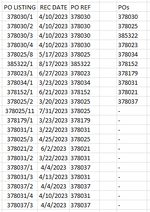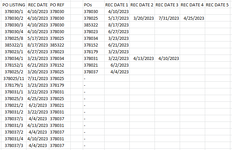FedElecQaEng
New Member
- Joined
- Sep 25, 2023
- Messages
- 12
- Office Version
- 2010
- Platform
- Windows
I do not know how to properly explain this but (please note I am unable to post a mini sheet);
I have a list of several purchase order lines, and date of receipt of the corresponding lines, and the main PO that the lines are a part of. I also have a formula that can get the repeating main PO numbers: Example:
PO REF Formula:
POs Formula:
How can I list next to each cell in the POs column all the dates of receipts for each PO? The list of dates can be either all in one cell or spread out among multiple cells, an example being:

Or for example, next to PO 378025 would just be a cell with "5/17/2023, 3/20/2023, 7/31/2023, 4/25/2023"
I would like to do a formula since POs will be added and this is not my entire data.
I would prefer if duplicate dates could be ignored but it will not be an issue if there are duplicate dates listed (PO 378030 would list 4/10/23 four times)
I also do not know how many REC Dates will be for my POs but as long as I can expand the formula I can work with it.
I have a list of several purchase order lines, and date of receipt of the corresponding lines, and the main PO that the lines are a part of. I also have a formula that can get the repeating main PO numbers: Example:
| PO LISTING | REC DATE | PO REF | POs | |
| 378030/1 | 4/10/2023 | 378030 | 378030 | |
| 378030/2 | 4/10/2023 | 378030 | 378025 | |
| 378030/3 | 4/10/2023 | 378030 | 385322 | |
| 378030/4 | 4/10/2023 | 378030 | 378023 | |
| 378025/8 | 5/17/2023 | 378025 | 378034 | |
| 385322/1 | 8/17/2023 | 385322 | 378152 | |
| 378023/1 | 6/27/2023 | 378023 | 378179 | |
| 378034/1 | 3/23/2023 | 378034 | 378031 | |
| 378152/1 | 6/21/2023 | 378152 | 378021 | |
| 378025/2 | 3/20/2023 | 378025 | 378037 | |
| 378025/11 | 7/31/2023 | 378025 | - | |
| 378179/1 | 3/23/2023 | 378179 | - | |
| 378031/1 | 3/22/2023 | 378031 | - | |
| 378025/3 | 4/25/2023 | 378025 | - | |
| 378021/2 | 6/2/2023 | 378021 | - | |
| 378031/2 | 3/22/2023 | 378031 | - | |
| 378037/1 | 4/4/2023 | 378037 | - | |
| 378031/3 | 4/13/2023 | 378031 | - | |
| 378037/2 | 4/4/2023 | 378037 | - | |
| 378031/4 | 4/10/2023 | 378031 | - | |
| 378037/3 | 4/4/2023 | 378037 | - |
Excel Formula:
=IF(A2 = 0,"TBD",LEFT(A2,FIND("/",A2)-1))
Excel Formula:
{=IFERROR(INDEX($C$2:$C$22,MATCH(0,COUNTIF($E$1:E1,$C$2:$C$22),0)),"-")}Or for example, next to PO 378025 would just be a cell with "5/17/2023, 3/20/2023, 7/31/2023, 4/25/2023"
I would like to do a formula since POs will be added and this is not my entire data.
I would prefer if duplicate dates could be ignored but it will not be an issue if there are duplicate dates listed (PO 378030 would list 4/10/23 four times)
I also do not know how many REC Dates will be for my POs but as long as I can expand the formula I can work with it.