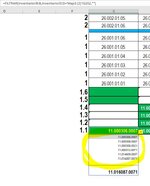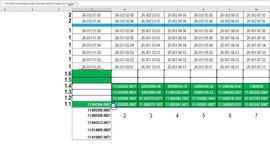I was able to create a FILTER that displays all the parts in a certain location.
I´m using a location map in witch every cell should display the parts in that location in particular. But If I use FILTER the results will overlap one another, or will give me an error.
So I use Data Validation to display a drop down with the list of parts, but I´m using results of the filter function, and what I really want to accomplish is to click on every location of the map and display the drop down with the results.
Thanks for the help!!
I´m using a location map in witch every cell should display the parts in that location in particular. But If I use FILTER the results will overlap one another, or will give me an error.
So I use Data Validation to display a drop down with the list of parts, but I´m using results of the filter function, and what I really want to accomplish is to click on every location of the map and display the drop down with the results.
Thanks for the help!!