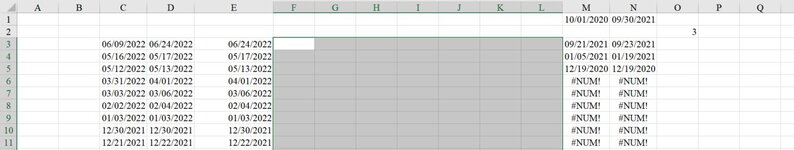gr8whthunter76
New Member
- Joined
- Feb 16, 2021
- Messages
- 22
- Office Version
- 365
- Platform
- Windows
So I've had this problem before and just gave up lol. How do you get excel to look at the value, not the formula. In the attached example I would like in for instance cell p3, if M3 if that is a date, then return the date in cell M3 to P3. I can get excel to do that, but then it also returns a value for the cells that have #NUM! in it also. Man that is frustrating to deal with! I have a superfly formula's all over the place I can do, but can't figure this issue out for anything.