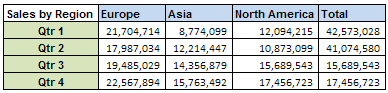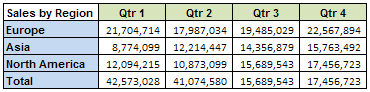HI everyone, so I've trying to figure this out for the last 2 hours. I'm not an Excel guru but I've tried googling and searching in this forum as much as possible and from all the options I tried none worked.
I have the following tables / data:

Table named BLUE comes from a survey where agents self-assess their knowledge of a specific skill. Values there are from 1 to 6.
Table named RED is manually modified and contains the weighted skills required for each product. I was originally using blank cells here for skills not needed in a particular product (and zeroes as the lowest value in the BLUE table) but I can change the source parameters and I thought that not having blank cells and zeroes will make the formula easier. (So forgive the little mismatch between my explanation and the image)
Table GREEN should: find the skills for a particular product and multiply them for the responses that we got from an agent. Again, originally skills were not weighted so 1/blank was easier in my head with SUMIF or COUNTIF, but then I had to weight those values and then the mess came.
I have gone trough every similar tutorial I found without success. I'm not looking for an easy answer but more of an explanation on how to address this scenario. Easy answer will be great, of course, but the explanation can allow me learn how to do it and why I couldn't solve it myself.
I also know that I can do this manually, but I would like a formula which is the same for all cells in the GREEN table, looking up values in RED and BLUE and multiplying for each case.
Last table (YELLOW) is just the finished thing were each score is weighted against the product maximum score.
Ideas on how to create the formula for the GREEN table? I added names to the tables because it's friendlier to write formulas using named ranges/arrays.
Thank you a lot,
J
I have the following tables / data:

Table named BLUE comes from a survey where agents self-assess their knowledge of a specific skill. Values there are from 1 to 6.
Table named RED is manually modified and contains the weighted skills required for each product. I was originally using blank cells here for skills not needed in a particular product (and zeroes as the lowest value in the BLUE table) but I can change the source parameters and I thought that not having blank cells and zeroes will make the formula easier. (So forgive the little mismatch between my explanation and the image)
Table GREEN should: find the skills for a particular product and multiply them for the responses that we got from an agent. Again, originally skills were not weighted so 1/blank was easier in my head with SUMIF or COUNTIF, but then I had to weight those values and then the mess came.
I have gone trough every similar tutorial I found without success. I'm not looking for an easy answer but more of an explanation on how to address this scenario. Easy answer will be great, of course, but the explanation can allow me learn how to do it and why I couldn't solve it myself.
I also know that I can do this manually, but I would like a formula which is the same for all cells in the GREEN table, looking up values in RED and BLUE and multiplying for each case.
Last table (YELLOW) is just the finished thing were each score is weighted against the product maximum score.
Ideas on how to create the formula for the GREEN table? I added names to the tables because it's friendlier to write formulas using named ranges/arrays.
Thank you a lot,
J