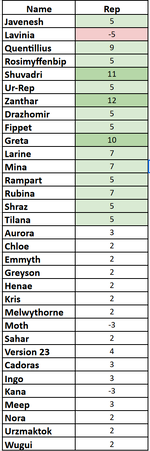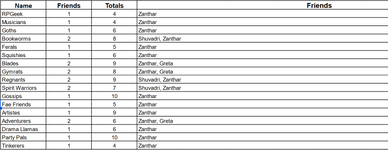Ralphie8on
New Member
- Joined
- Jul 2, 2023
- Messages
- 2
- Office Version
- 365
- Platform
- Windows
I have 3 tables I need to connect and return a value into a cell in 1 of the tables.
In 1 table I have a list of names and a number correlated to those names, we can call that table (Names).
In the second table is a list of members of various clubs, we can call that (Clique)
In the third table is where I want to return a value into the "Friends" cells
If the value in Names is >9 then I want to look for that name in Clique and add that name to "Friends" in the appropriate clique row comma separated.
In 1 table I have a list of names and a number correlated to those names, we can call that table (Names).
In the second table is a list of members of various clubs, we can call that (Clique)
In the third table is where I want to return a value into the "Friends" cells
If the value in Names is >9 then I want to look for that name in Clique and add that name to "Friends" in the appropriate clique row comma separated.