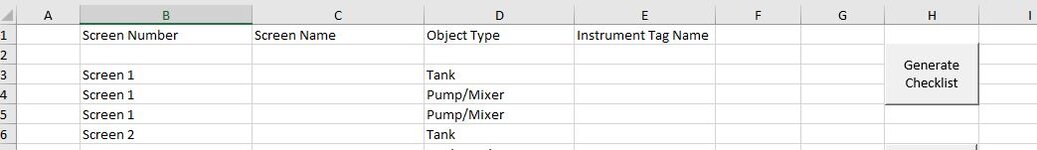Hello guys,
I need help on the following issue: -
There are two drop down list in Sheet1. Sheet2 consist of data in table format. Based on values selection from both the dropdown list, particular region will be copy from sheet2 and paste in sheet3 using Macros command button. Value from dropdown list is compulsory. If we select "NA" in second dropdown list, then one common region will be paste in sheet3. I need to perform this operation for multiple cells and the data should not overwrite in sheet3.
I need help on the following issue: -
There are two drop down list in Sheet1. Sheet2 consist of data in table format. Based on values selection from both the dropdown list, particular region will be copy from sheet2 and paste in sheet3 using Macros command button. Value from dropdown list is compulsory. If we select "NA" in second dropdown list, then one common region will be paste in sheet3. I need to perform this operation for multiple cells and the data should not overwrite in sheet3.