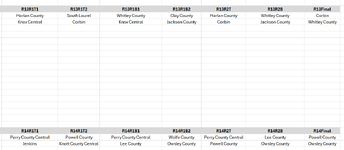I am making a bracket for basketball teams by region. I select the winner of the game based on a list referencing the named ranges you see pasted below. I pull data from multiple web queries into each regional bracket and have many formulas. Because of this, its quicker to copy the sheet and update the data table references, which I can do by changing the region number in cell H1 and using indirect.
What I would like to do is be able to have some kind of find and replace for the named range refenced in the lists. Region 13 uses the following named ranges for lists in the bracket.
For example, if I copied the sheet and made a region 14 bracket. I want something to find the number 13, and replace it with 14, which would be in H1. I do not want to delete any named ranges from the workbook, only replace them as named range on the list.
This would only apply to a sheet that begins with "Bracket_" Range is I4:U27. Find all the named ranges that are part of a list, find the number after the 1st R (1-16), and replace it with the number in H1.
What I would like to do is be able to have some kind of find and replace for the named range refenced in the lists. Region 13 uses the following named ranges for lists in the bracket.
| _R13R1T1 | _R13R1T2 | _R13R1B1 | _R13R1B2 | _R13R2T | _R13R2B | _R13Final |
For example, if I copied the sheet and made a region 14 bracket. I want something to find the number 13, and replace it with 14, which would be in H1. I do not want to delete any named ranges from the workbook, only replace them as named range on the list.
This would only apply to a sheet that begins with "Bracket_" Range is I4:U27. Find all the named ranges that are part of a list, find the number after the 1st R (1-16), and replace it with the number in H1.