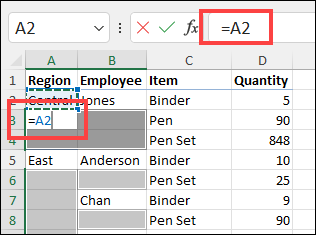Hello,
I am doing a really tedious task and I am sure there has to be a macro to make this more efficient:

I have about 40,000 of these lines that I need to paste in the blank rows below (9x each). The issue I am facing is that each line is different. Is there a script that can paste each of those lines all the way down my sheet, exactly 9 times each (so that there are 10 identical rows, then 10 different identical rows, and so on..)? It is sort of like a paste multiple times function but the row of data I want to paste changes every 10 rows. Any help would be amazing!
I am doing a really tedious task and I am sure there has to be a macro to make this more efficient:
I have about 40,000 of these lines that I need to paste in the blank rows below (9x each). The issue I am facing is that each line is different. Is there a script that can paste each of those lines all the way down my sheet, exactly 9 times each (so that there are 10 identical rows, then 10 different identical rows, and so on..)? It is sort of like a paste multiple times function but the row of data I want to paste changes every 10 rows. Any help would be amazing!