This is how my data is
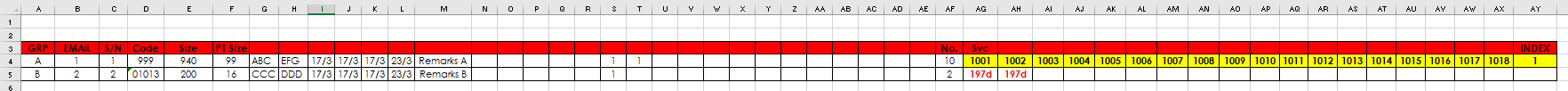
This is the result
The Macro will Transpose COL AG (Font format had to retain (like colour, bold or underline)
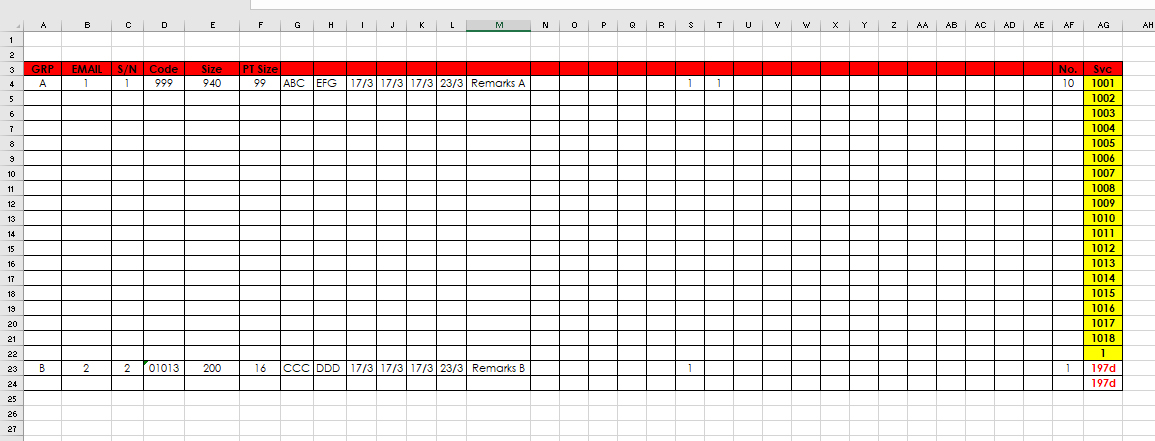
I had get 1 bro to help me but the code will auto fill in other row..

 www.mrexcel.com
www.mrexcel.com
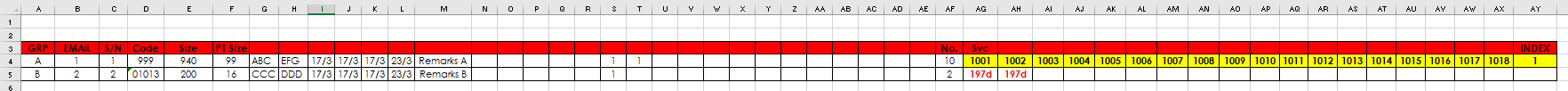
This is the result
The Macro will Transpose COL AG (Font format had to retain (like colour, bold or underline)
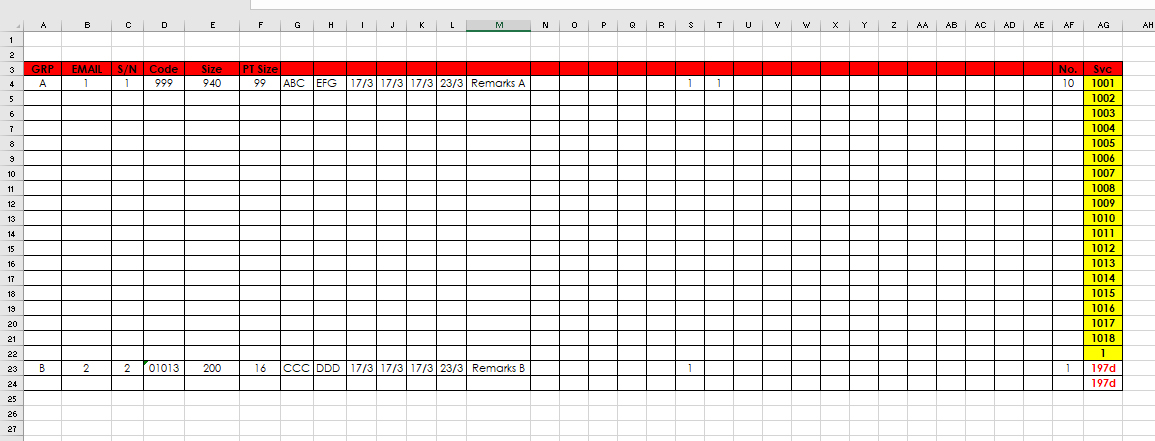
I had get 1 bro to help me but the code will auto fill in other row..

Macro help: Transpose row to column & Copy, paste data
Hi, i need some help. But not sure if someone able to help me. I using excel 2010. This is how my data is The Macro will Transpose COL E (Font format had to retain (like colour, bold or underline) Once transpose, marco will copy and paste the main row data and fill up the blank. (like u...
VBA Code:
Sub Step2_Transpose2()
Dim Lst As Long, Lstcol As Long, n As Long
'START of confirmation message box'
response = MsgBox("Run Macro for" & vbNewLine & "Step 2: Transpose?", vbYesNo)
If response = vbNo Then
MsgBox ("Macro Canceled!")
Exit Sub
End If
'END of confirmation message box'
Application.ScreenUpdating = False
Lst = Range("C" & Rows.Count).End(xlUp).Row '<- modify 'C' (refer to BS Code Cell)
For n = Lst To 4 Step -1
Lstcol = Cells(n, Columns.Count).End(xlToLeft).Column - 33 '<- modify "- 6" to svc col (count from col A)
With Cells(n, 1).EntireRow
If Lstcol > 0 Then
.Copy
Cells(n + 1, 1).Resize(Lstcol).EntireRow.Insert shift:=xlDown
Cells(n, 34).Resize(, Lstcol).Copy '<- modify '7', count from col A to svc col and +1 (eg. 6+1 =7)
Cells(n + 1, 33).PasteSpecial Transpose:=True '<- modify '6' (count from col A to svc col)
End If
End With
Next n
Columns("AH:AZ").EntireColumn.Delete '<- Delete from Col G after transposed (modify if u change col)
Application.ScreenUpdating = True
Columns.AutoFit
Rows.AutoFit
'START MSG'
MsgBox "Transpose Completed!"
Exit Sub
'End MSG'
End Sub




