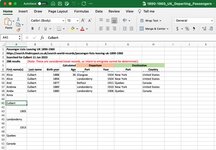I have found out how to create a macro in the hopes of moving data from one column to several columns, however, after creating the macro, moving the data item in one set, stopping the recording, and then executing the macro, it does not work. How do I do this? Attached is a screenshot. I do not know the process to create a mini-sheet.
To explain the screenshot: The downloaded data is in column A. I want to move cell A41 to cell B39, A43 to C39, A45 to E39, A47 to F39, A49 to G39, and A51 to H39, the delete cells A40 to A52.
The deletion brings the next set of passenger data up so that the correct given name is in cell A40. I would then execute the macro again to rearrange the next set of passenger data.
To explain the screenshot: The downloaded data is in column A. I want to move cell A41 to cell B39, A43 to C39, A45 to E39, A47 to F39, A49 to G39, and A51 to H39, the delete cells A40 to A52.
The deletion brings the next set of passenger data up so that the correct given name is in cell A40. I would then execute the macro again to rearrange the next set of passenger data.