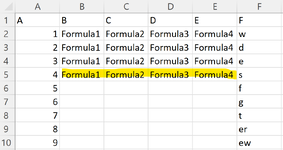HI,
Each day I enter data in the data columns and later I manually click fill down for the formulas. I then click Shift and Up Arrow so it leaves the filled cells (apart from the bottom row) selected, then I click Copy and Paste Special-Values.
I want to use a macro to fill down, So go to the last row of formulas, selecting the cells in the row with formulas and filling down to the last row with data, then with those cells selected, deselect the bottom row of formula cells and copy and paste values for the selected cells.. The row number changes each day and I've not been able to make it work by recording a macro.
Thanks

Each day I enter data in the data columns and later I manually click fill down for the formulas. I then click Shift and Up Arrow so it leaves the filled cells (apart from the bottom row) selected, then I click Copy and Paste Special-Values.
I want to use a macro to fill down, So go to the last row of formulas, selecting the cells in the row with formulas and filling down to the last row with data, then with those cells selected, deselect the bottom row of formula cells and copy and paste values for the selected cells.. The row number changes each day and I've not been able to make it work by recording a macro.
Thanks
Attachments
Last edited: