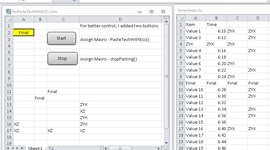Pretty simple 
I wish to press, say, F1 (Windows OS) and have something like "XZ" print in the active cell as plain text, but in such a way that I can then enter "123" on the keypad to result in XZ123 before I hope out of the cell. That's it! The only caveat is that I wish the automation to exist only on my computer, because the .xls is a shared file used by others.
Huge thanks in advance for any guidance! I realize this is crazy-simple but I honestly can't figure out how to do it. Cheers!
I wish to press, say, F1 (Windows OS) and have something like "XZ" print in the active cell as plain text, but in such a way that I can then enter "123" on the keypad to result in XZ123 before I hope out of the cell. That's it! The only caveat is that I wish the automation to exist only on my computer, because the .xls is a shared file used by others.
Huge thanks in advance for any guidance! I realize this is crazy-simple but I honestly can't figure out how to do it. Cheers!