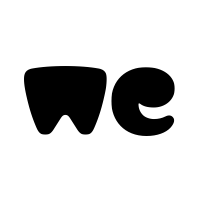Hi all
I have an excel workbook with about 20 individual sheets to keep track of work allocation for a number members of staff (currently 8 staff members but soon to raise to 12 - not that you care about that)
I need a macro to extract 2 of these sheets, save them as a new workbook and then email that new workbook to a set email address. I can then repeat this macro for each person either within the same macro or if performance would be better then an individual macro for each member of staff
Any thoughts?
Thank you
I have an excel workbook with about 20 individual sheets to keep track of work allocation for a number members of staff (currently 8 staff members but soon to raise to 12 - not that you care about that)
I need a macro to extract 2 of these sheets, save them as a new workbook and then email that new workbook to a set email address. I can then repeat this macro for each person either within the same macro or if performance would be better then an individual macro for each member of staff
Any thoughts?
Thank you