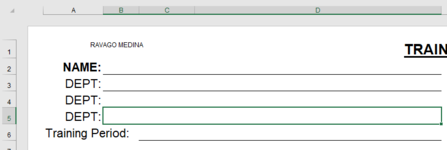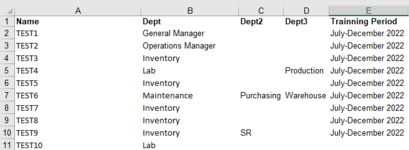Hello, I have a spreadsheet (sheet1)that we need to print for approximately 90 employees. On this sheet there is a name, 3 different department fields, and a date range field.
I have another sheet (Sheet2) that lists all of this data in separate columns. I would like to be able to copy and paste each of the columns into the fields on sheet one and then print and repeat. I know I can create a macro to do this function, but I don't want to repeat it each time for 90 people. Is there a way to make it look at next row and repeat the steps?
I have another sheet (Sheet2) that lists all of this data in separate columns. I would like to be able to copy and paste each of the columns into the fields on sheet one and then print and repeat. I know I can create a macro to do this function, but I don't want to repeat it each time for 90 people. Is there a way to make it look at next row and repeat the steps?