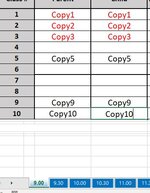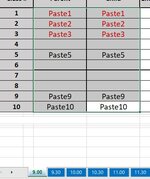Hi,
First post to this forum so please go easy on me..... ?
I have a workbook that has 20 seperate sheets which I need to copy 2 cells from another workbook with 20 sheets (all named the same), how or what is the easiest way to have a macro run to open the alternate worksheet and then copy cell range "contacts" sheet C5:D14 then paste it to "register" sheet C5:D15
See images that are attached for a basic overview of the required cells and contents.
CopyExample is the raw data that is needed to be populated to the PasteExample sheet.
Thanks in advance.
Apologies if it's a numpty question and solution....
First post to this forum so please go easy on me..... ?
I have a workbook that has 20 seperate sheets which I need to copy 2 cells from another workbook with 20 sheets (all named the same), how or what is the easiest way to have a macro run to open the alternate worksheet and then copy cell range "contacts" sheet C5:D14 then paste it to "register" sheet C5:D15
See images that are attached for a basic overview of the required cells and contents.
CopyExample is the raw data that is needed to be populated to the PasteExample sheet.
Thanks in advance.
Apologies if it's a numpty question and solution....