Hello. I have a file that includes the start dates of the project in column B, starting from cell B2, and corresponding in column C to the end date. I want a way, whether in conditional formatting or VBA code, that enables me to highlight the dates of projects that have 7 days remaining until completion, so that a warning message is shown or the color of the date changes automatically. .
-
If you would like to post, please check out the MrExcel Message Board FAQ and register here. If you forgot your password, you can reset your password.
You are using an out of date browser. It may not display this or other websites correctly.
You should upgrade or use an alternative browser.
You should upgrade or use an alternative browser.
Marking dates a week before their end with a condition of another date
- Thread starter sofas
- Start date
Excel Facts
Repeat Last Command
Pressing F4 adds dollar signs when editing a formula. When not editing, F4 repeats last command.
A cf rule might look like =DAYS(NOW(),C2)<=7
You specified (exactly?) 7 but what I posted would apply where the C column dates are 7 days or less. That would include any date that is past the due date as well.
You specified (exactly?) 7 but what I posted would apply where the C column dates are 7 days or less. That would include any date that is past the due date as well.
Upvote
0
I tried to do it somehow, but my problem is that conditional formatting is executed when the cell is emptyA cf rule might look like =DAYS(NOW(),C2)<=7
You specified (exactly?) 7 but what I posted would apply where the C column dates are 7 days or less. That would include any date that is past the due date as well.

dates
MediaFire is a simple to use free service that lets you put all your photos, documents, music, and video in a single place so you can access them anywhere and share them everywhere.
www.mediafire.com
Upvote
0
Internally, blanks equate to zero. A solution can depend on whether or not your cells are truly blank (they are not if they contain a formula but the formula doesn't show any result). Review
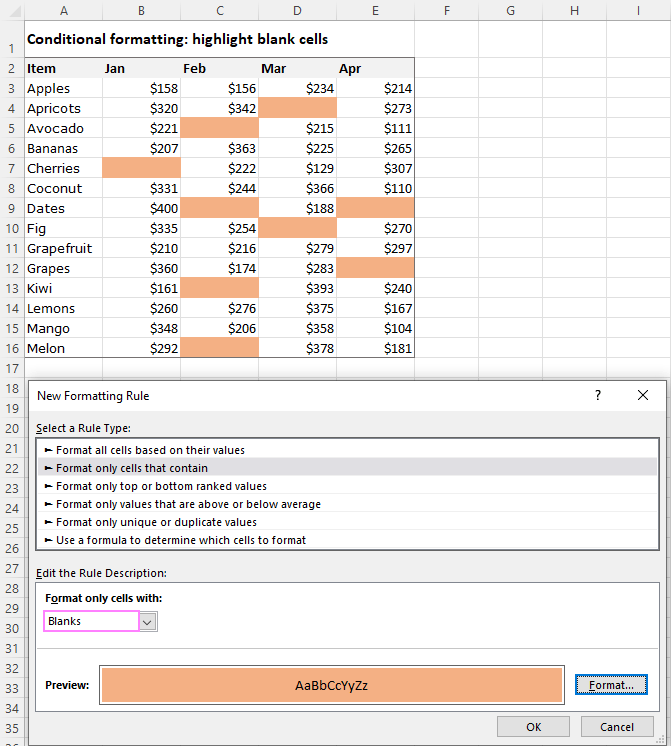
 www.ablebits.com
www.ablebits.com
and/or try AND($M3<=7, $M3<>"")
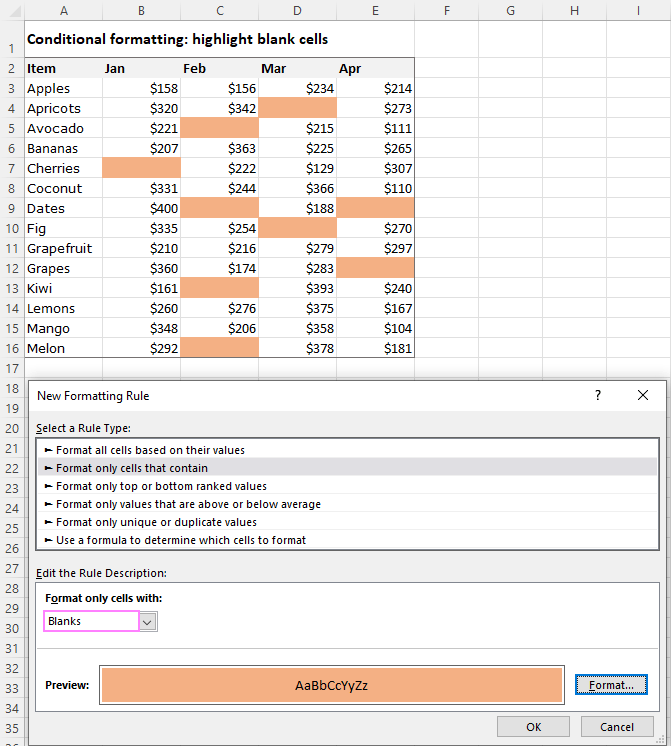
Excel conditional formatting for blank cells
How to do Excel conditional formatting for empty cell: highlight blank cells, stop conditional formatting if cell is blank, highlight entire row if cell is blank or not blank, and more.
and/or try AND($M3<=7, $M3<>"")
Upvote
0
Solution
Great, it was a success. Thank you for following upInternally, blanks equate to zero. A solution can depend on whether or not your cells are truly blank (they are not if they contain a formula but the formula doesn't show any result). Review
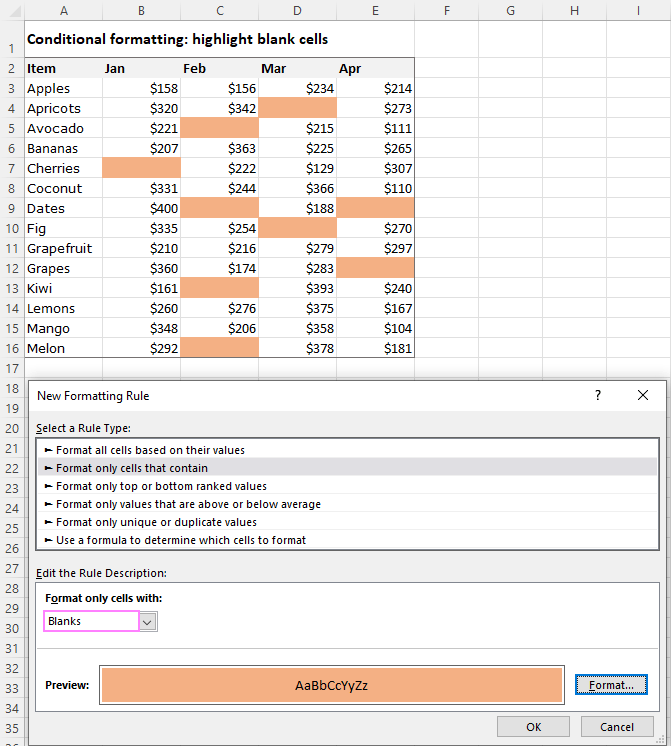
Excel conditional formatting for blank cells
How to do Excel conditional formatting for empty cell: highlight blank cells, stop conditional formatting if cell is blank, highlight entire row if cell is blank or not blank, and more.www.ablebits.com
and/or try AND($M3<=7, $M3<>"")
Upvote
0
Similar threads
- Replies
- 3
- Views
- 246
- Solved
- Replies
- 2
- Views
- 890
- Replies
- 3
- Views
- 160
- Replies
- 3
- Views
- 250
- Replies
- 3
- Views
- 92





