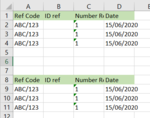Hi, need some help using match and index function on blank cells. Currently, a blank cell match gives #N/A
Have attached an example
=INDEX(A9:D11,MATCH(A2,A9:A9,0),MATCH(A1,A8:D8,0))
My current formula for matching Ref Code returns value as a match, but for column B is still a blank match but holds an error value in cell
=INDEX(A9:D11,MATCH(B2,B9,0),MATCH(B1,A8:D8,0))
Anyone know how to embed a logical test into this equation to determine whether cells are blank or not?
Thanks
Have attached an example
=INDEX(A9:D11,MATCH(A2,A9:A9,0),MATCH(A1,A8:D8,0))
My current formula for matching Ref Code returns value as a match, but for column B is still a blank match but holds an error value in cell
=INDEX(A9:D11,MATCH(B2,B9,0),MATCH(B1,A8:D8,0))
Anyone know how to embed a logical test into this equation to determine whether cells are blank or not?
Thanks